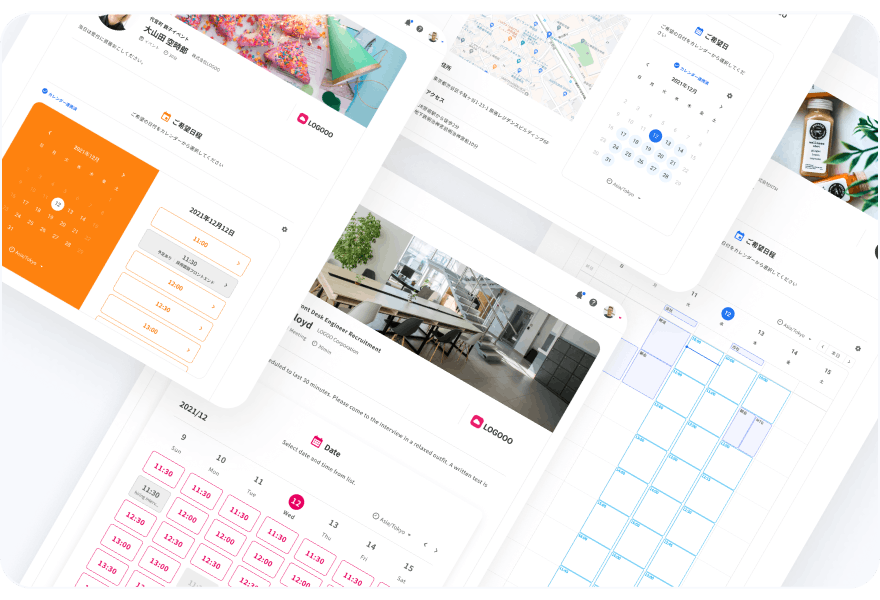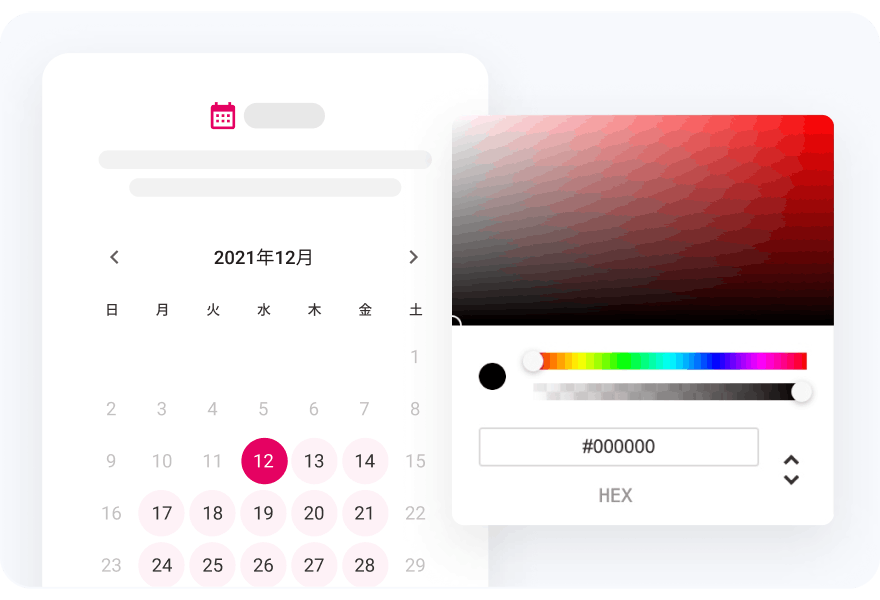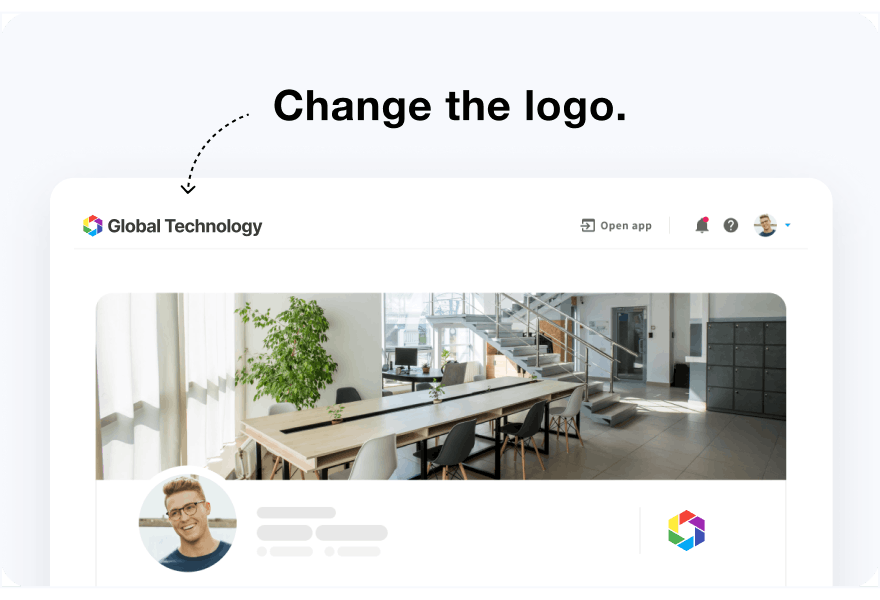Change the URL of the booking page
You can change the URL of the booking page to suit your brand and preferences.
PlanPro / Team / Free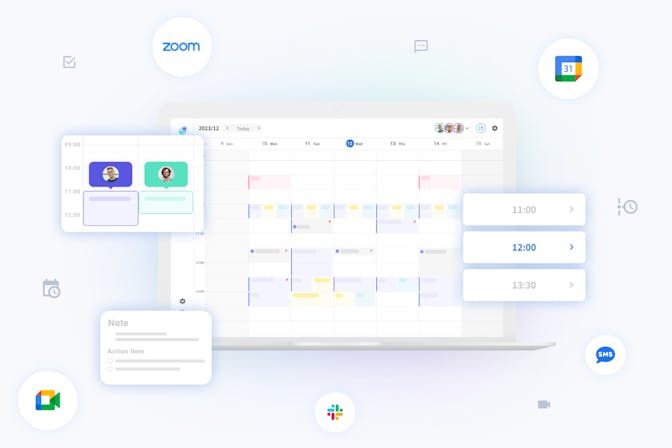
Table of Contents
- Target Audience
- What is this feature?
- URLs can be changed to include company or service names, etc.
- Branding that gives your guests a sense of security
- How to use
Target Audience
- Users who want to change the URL of the reservation page
What is this feature?
URLs can be changed to include company or service names, etc.
You can change a part of the URL of the reservation page to a URL that includes the name of your company or service.
Branding that gives your guests a sense of security
You can share URLs that include your company or service name, giving your guests a sense of security.
How to use
Log in with the team you wish to change and make the change in the team settings (you must have administrator or higher privileges for the team to make the change).

Related Features
Custom design for your booking calendar
The display format of the appointment calendar can be changed to a user interface suitable for the intended use.
Customize Theme Colors
You can customize the theme color of the booking page to suit your brand and your preferences.
Customize Logo and Cover Image
You can change the URL of the booking page to suit your brand and preferences.