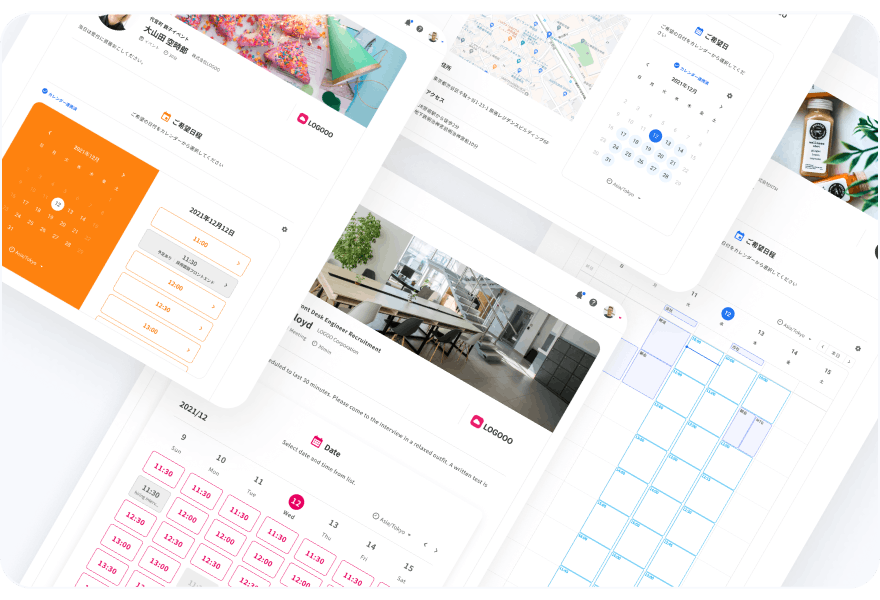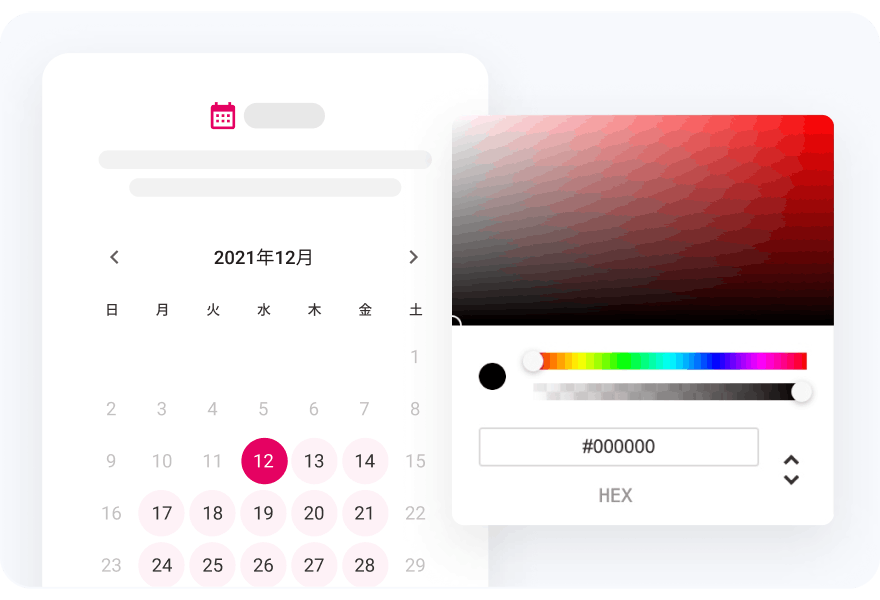Customize Logo and Cover Image
You can change the URL of the booking page to suit your brand and preferences.
PlanPro / Team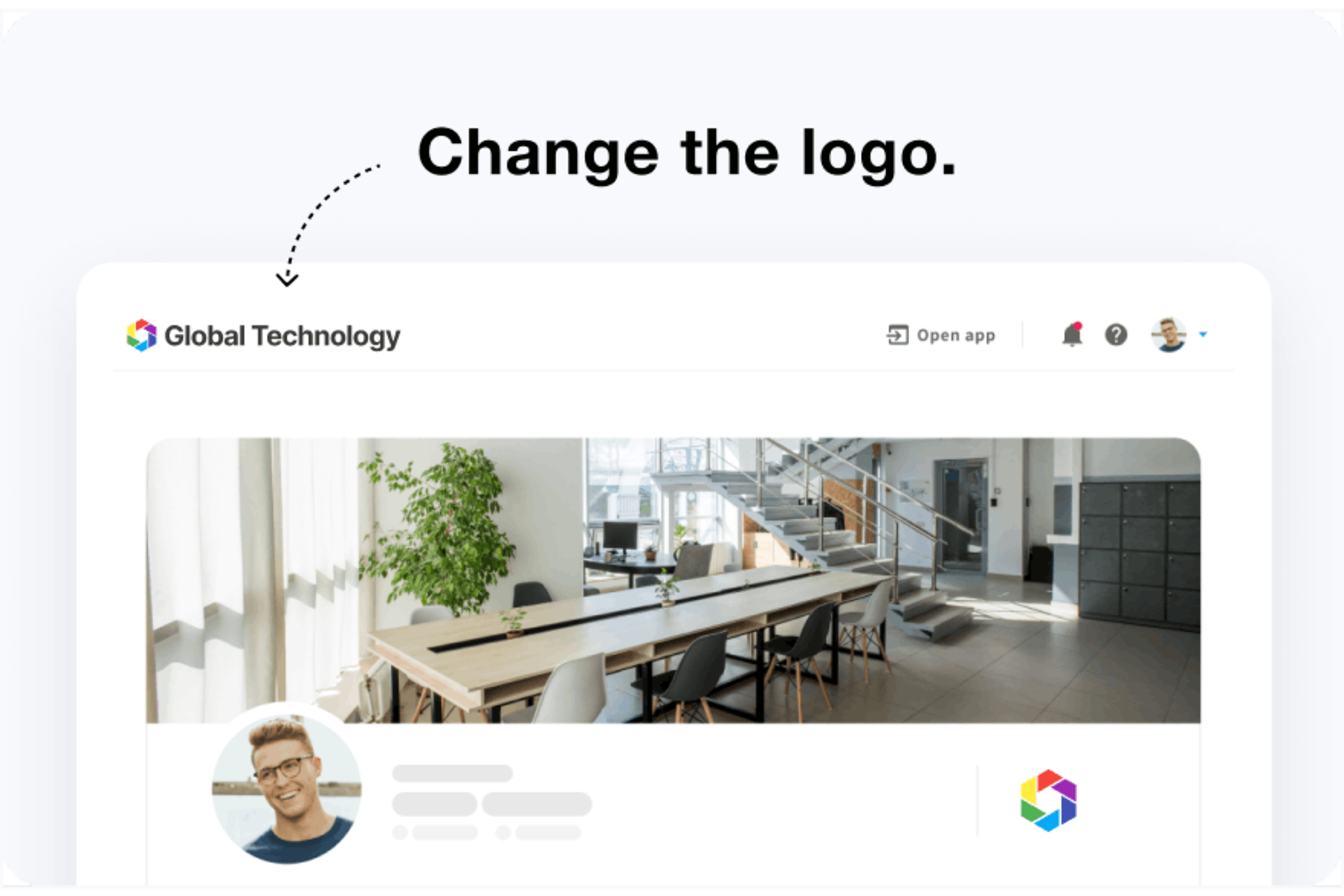
Table of Contents
- Target Audience
- What is this feature?
- Brand-Friendly Booking Experience
- How to use
Target Audience
- If you would like to change the design of the booking page
- The cover image change for the booking page is available for Pro plan users.
- Changing the team profile image is available for Pro plan users.
- The change of the header image of the booking page is available for Team plan users.
What is this feature?
Brand-Friendly Booking Experience
By placing the logo and catch image of the product or service offered on the booking page, you can make the action, such as when a customer requests a booking from your page, a uniformly designed user experience and increase conversions.
How to use
You can change it from the "Design" tab of the Edit Event Type Page.

This can be changed from the team settings.

Related Features
Custom design for your booking calendar
The display format of the appointment calendar can be changed to a user interface suitable for the intended use.
Customize Theme Colors
You can customize the theme color of the booking page to suit your brand and your preferences.