Custom design for your booking calendar
The display format of the appointment calendar can be changed to a user interface suitable for the intended use.
PlanPro / Team / Free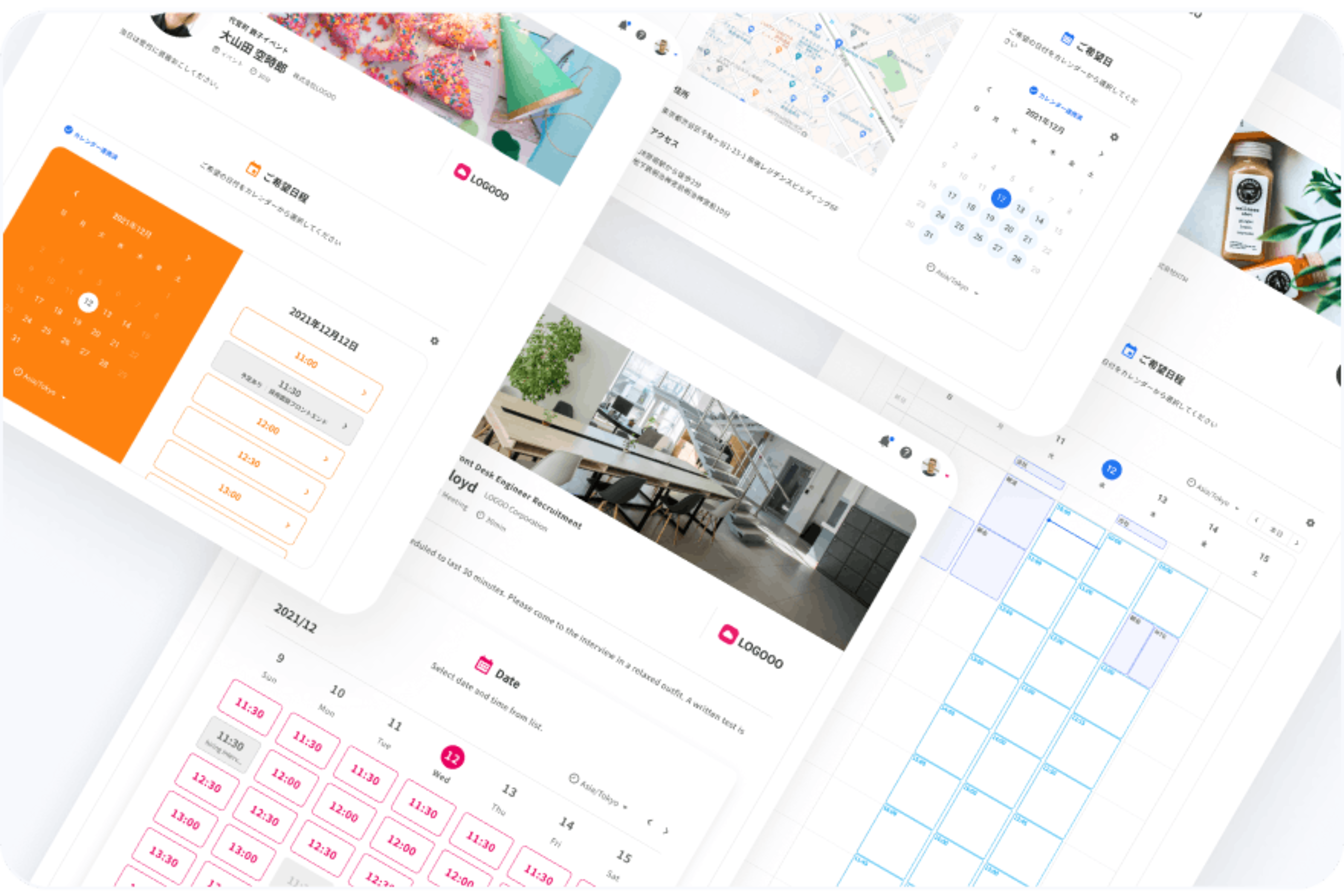
- Target Audience
- What is this feature?
- Choice of design
- Appointment booking system that fits your brand
- No-Code to Improve Conversion
- How to use
Target Audience
- Those who want to change the design of the reservation calendar.
- Some design themes will be provided from Pro plan.
What is this feature?
Choice of design
Covers a variety of booking calendar variations, including monthly, weekly and calendar type. You can apply the design that best suits the purpose of your reservation page, such as meeting scheduling, sales, school, etc.
Appointment booking system that fits your brand
By using the embedding feature, the system can be implemented as a reservation system that provides an optimal UI for existing product or service pages.
No-Code to Improve Conversion
The design can be dynamically changed during operation to suit the user making the reservation, creating an optimal screen. When used in conjunction with Google Analytics integration, data-driven conversion improvement can be achieved without spending engineers' man-hours.
How to use
You can change the design from the "Design" tab on the reservation page you wish to change.
