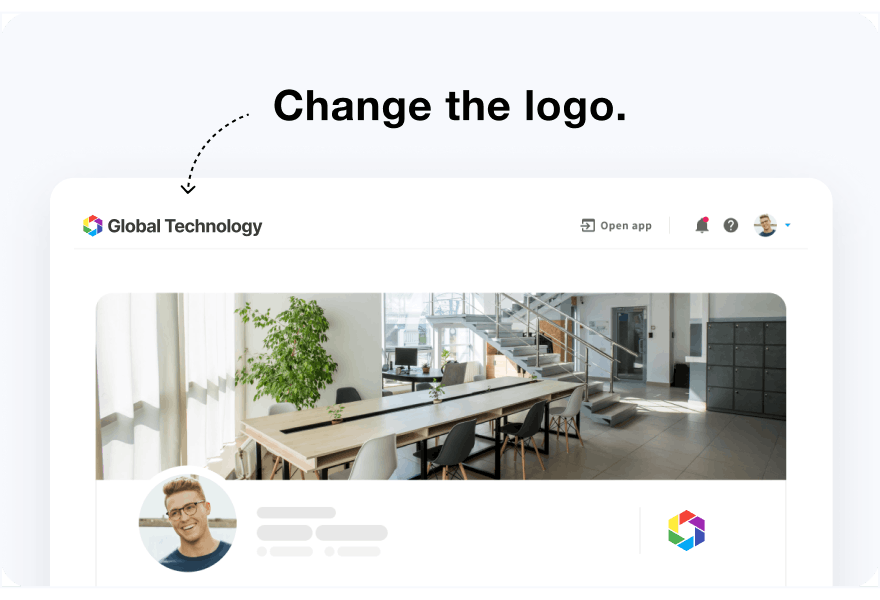Customize Theme Colors
You can customize the theme color of the booking page to suit your brand and your preferences.
PlanPro / Team / Free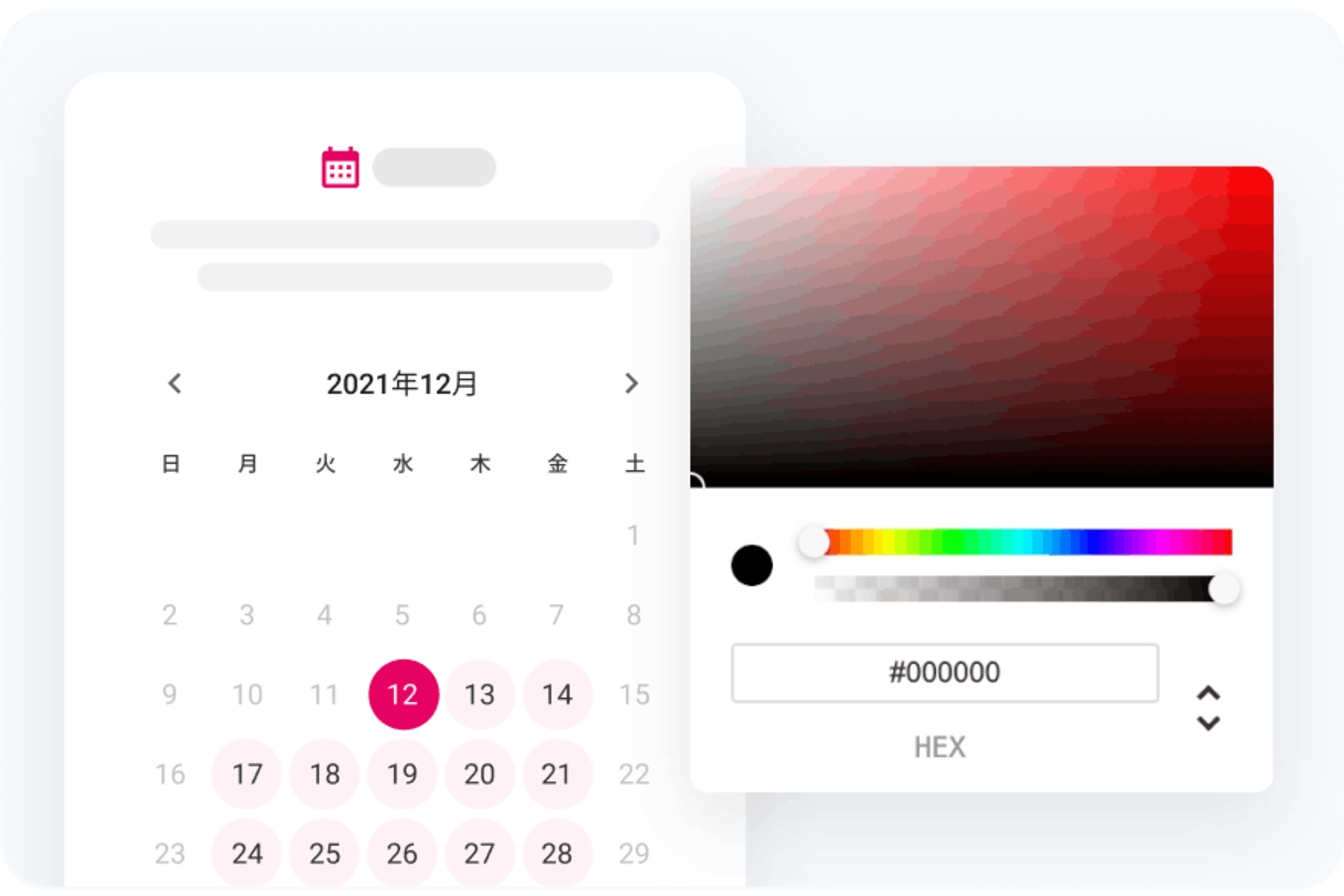
- Target Audience
- What is this feature?
- Choice of theme color & design
- Support for custom colors
- Booking system that fits your brand
- How to use
Target Audience
- Those who wish to change the design and colors of their booking calendar to match their personal or corporate brand and taste.
What is this feature?
Choice of theme color & design
You can choose the theme color that best suits the purpose of your reservation page, such as meeting scheduling, sales, school, etc. You can also change the design of the reservation calendar, so you can provide a reservation page that suits your TPO.
Support for custom colors
Colors not included in the template can be freely selected from the color palette. It fits perfectly with the theme colors of your service.
Booking system that fits your brand
With the ability to embed the system into a website, it can be implemented as a reservation system that provides an optimal design and UI for existing product and service pages.
How to use
You can change the design from the "Design" tab on the reservation page you wish to change.

Related Features
You can change the URL of the booking page to suit your brand and preferences.