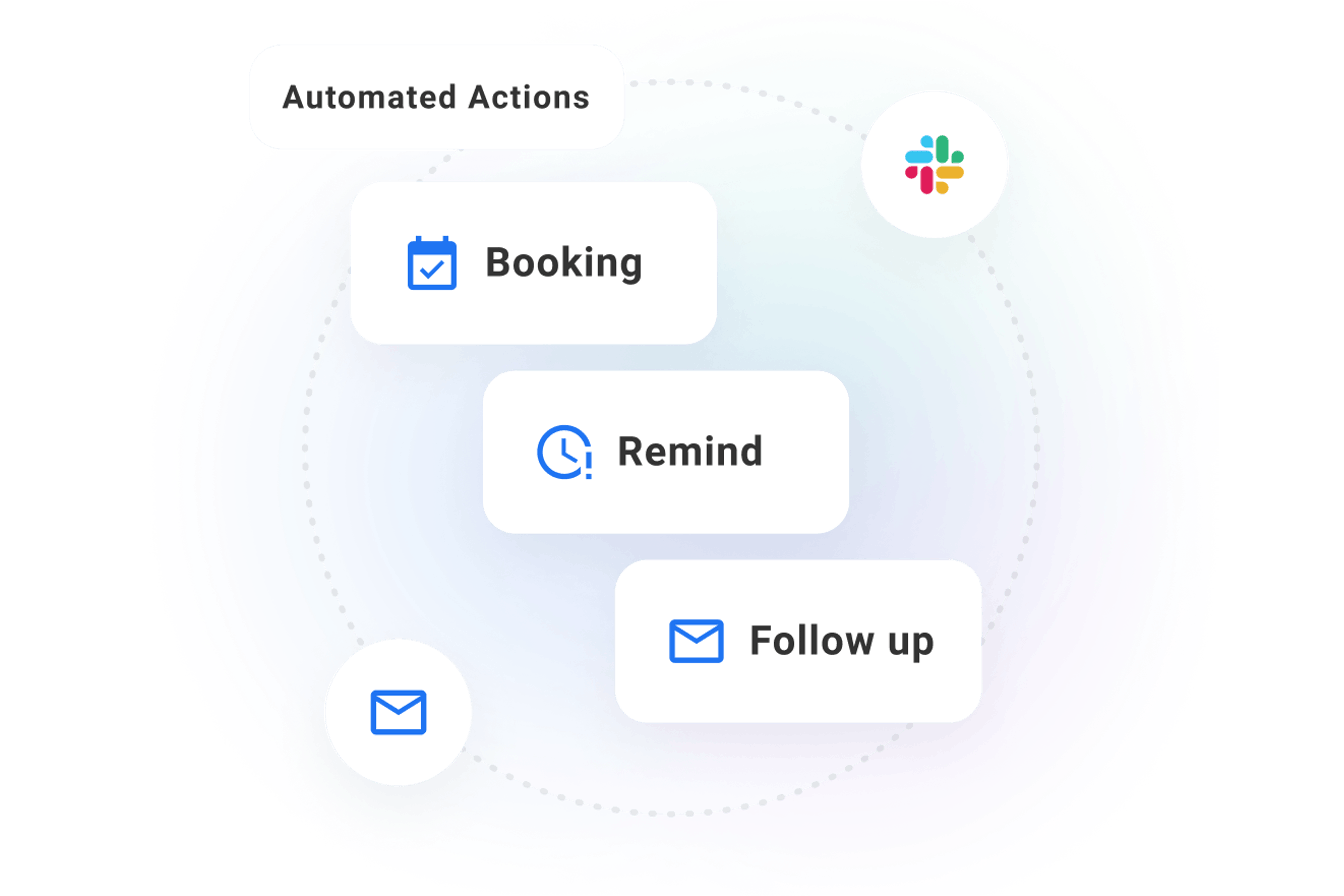Meeting Poll
The "Meeting Poll" feature solves schedule coordination among multiple people and multiple teams through a voting mechanism.
PlanPro / Team / Free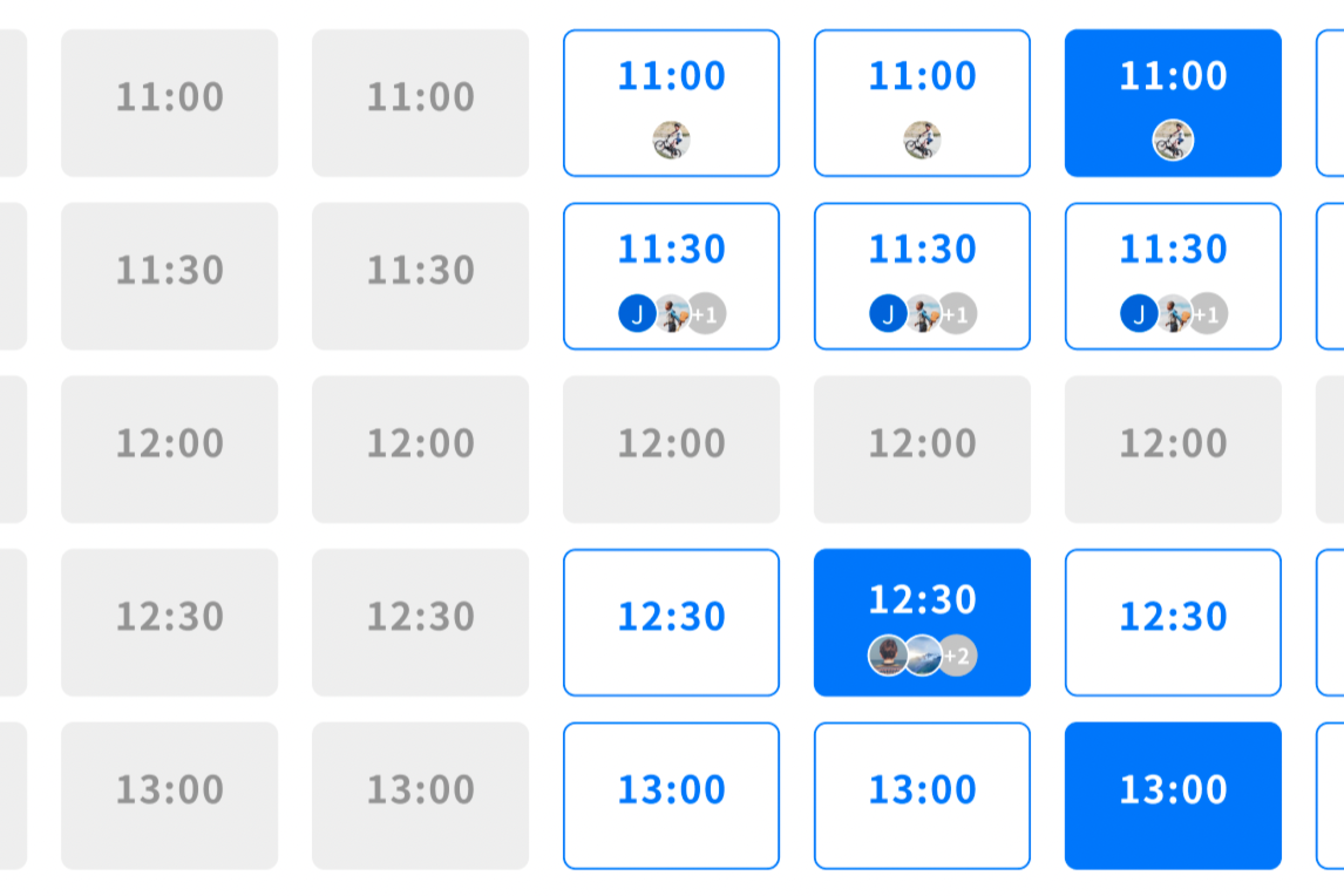
- Target Audience
- What is this feature?
- Aggregate schedule coordination with multiple people
- Create voting candidates from the calendar. Support for provisional seating.
- Customize voting status reflection on reservation page
- Guests can also vote while viewing their own schedule
- Automated sharing of results
- Publish web conference URL & send in bulk with one click
- Support for reminders and cancellations after decisions are made
- Connect with Slack
- Customize notifications to suit your guests
- How to use
Target Audience
- Those who want to automate scheduling between multiple people and multiple teams.
What is this feature?
Aggregate schedule coordination with multiple people
Providing a mechanism for schedule voting, such as when merging multiple appointments with multiple people and adjusting schedules, can help to smoothly finalize appointment dates and times.
Create voting candidates from the calendar. Support for provisional seating.
The host creates a schedule voting page by looking at his/her calendar and adding candidate dates. The schedule can be tentatively held until the voting is complete and the schedule is finalized, and can be blocked to prevent other schedules from entering. Once the schedule is confirmed, the tentative date and time will automatically revert to the available date and time.
Customize voting status reflection on reservation page
You can customize your settings to show or hide who is voting in which panels. This allows for flexibility when you do not want participants to know the voting status.
Guests can also vote while viewing their own schedule
As with the reservation page, guests (people who vote) can also vote on the voting page by registering with Jicoo and linking their calendars to the voting calendar.
Automated sharing of results
When the host confirms the schedule based on the results of the date poll, the confirmed date and time will be automatically shared with all those who voted.
Publish web conference URL & send in bulk with one click
If the location is a web conference, the web conference URL is issued and automatically shared with attendees as soon as the host finalizes the schedule after voting.
Support for reminders and cancellations after decisions are made
Reminders are sent to participants when the date and time of a scheduled appointment determined by a vote is approaching, and the system also supports management of reservations, including cancellations.
Connect with Slack
Slack integration allows you to receive reminders in Slack, and you can set up DMs, channels, and notification destinations, so you can share reminders with multiple people.
Customize notifications to suit your guests
You can customize the text of your reminders. You can tailor the text to suit the guest and the content of the event.
How to use
You can create a schedule voting page by selecting "Meeting Poll" from the "Create" button in the header of the dashboard.

Related Features
Reminders via email and Slack before the scheduled start time. Guests are also notified.
Cancellations can be made by either the host or the guest. Notification is also automatic.