Cancellation
Cancellations can be made by either the host or the guest. Notification is also automatic.
PlanPro / Team / Free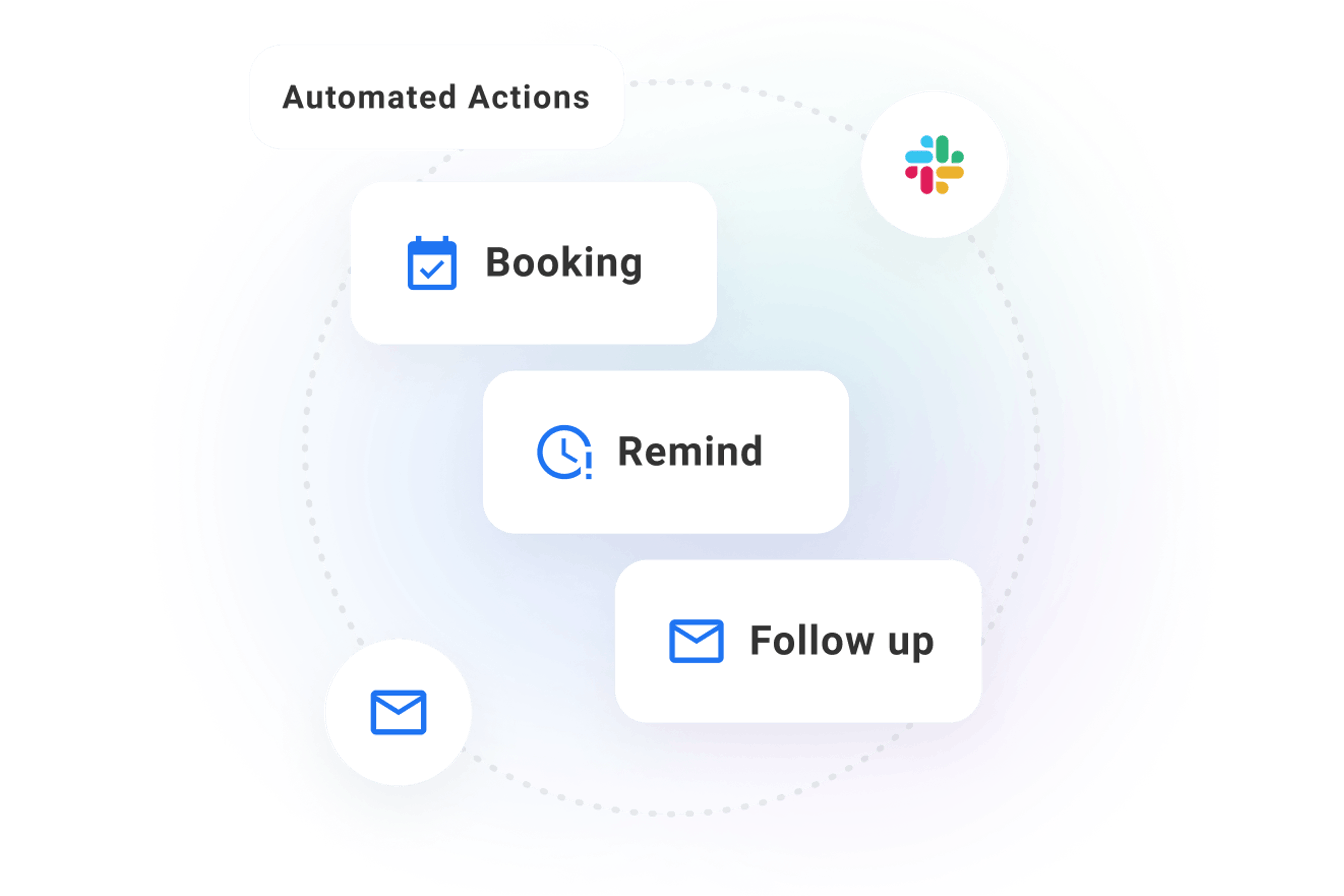
- Target Audience
- What is this feature?
- Cancellation management from both hosts and guests
- Connect with Calendar and Web Conference Services
- Slack integration
- Customize notifications to suit your guests
- How to use
Target Audience
- Those who want to automate booking management.
- Customization of notification content is available for Team plan users.
What is this feature?
Cancellation management from both hosts and guests
Cancellation by the host can be done from the management screen, and cancellation by the guest can be done by the guest himself/herself from the Jicoo screen without account registration. Both parties are automatically notified when a cancellation is made.
Connect with Calendar and Web Conference Services
When a cancellation is made, the schedule in the connected Google Calendar or Outlook Calendar is automatically deleted, and the date and time are opened as free. Zoom and Teams URLs will also be disabled.
Slack integration
With Slack integration, you can receive cancellation notifications in Slack, and you can set up DMs, channels and notification destinations so that notifications can be shared by multiple people.
Customize notifications to suit your guests
You can customize the text of your cancellations. You can tailor the text to suit the guest and the content of the event.
How to use
It can be set in the "Notifications & Privacy" section of the "Scheduling" tab of the Edit Event Type.
