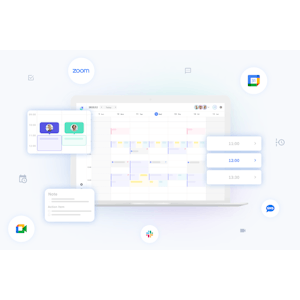Filtering and Sorting for Events
Filter the booking list by booking page, status, duration, etc. Sort by date of receipt and date of implementation.
PlanPro / Team / Free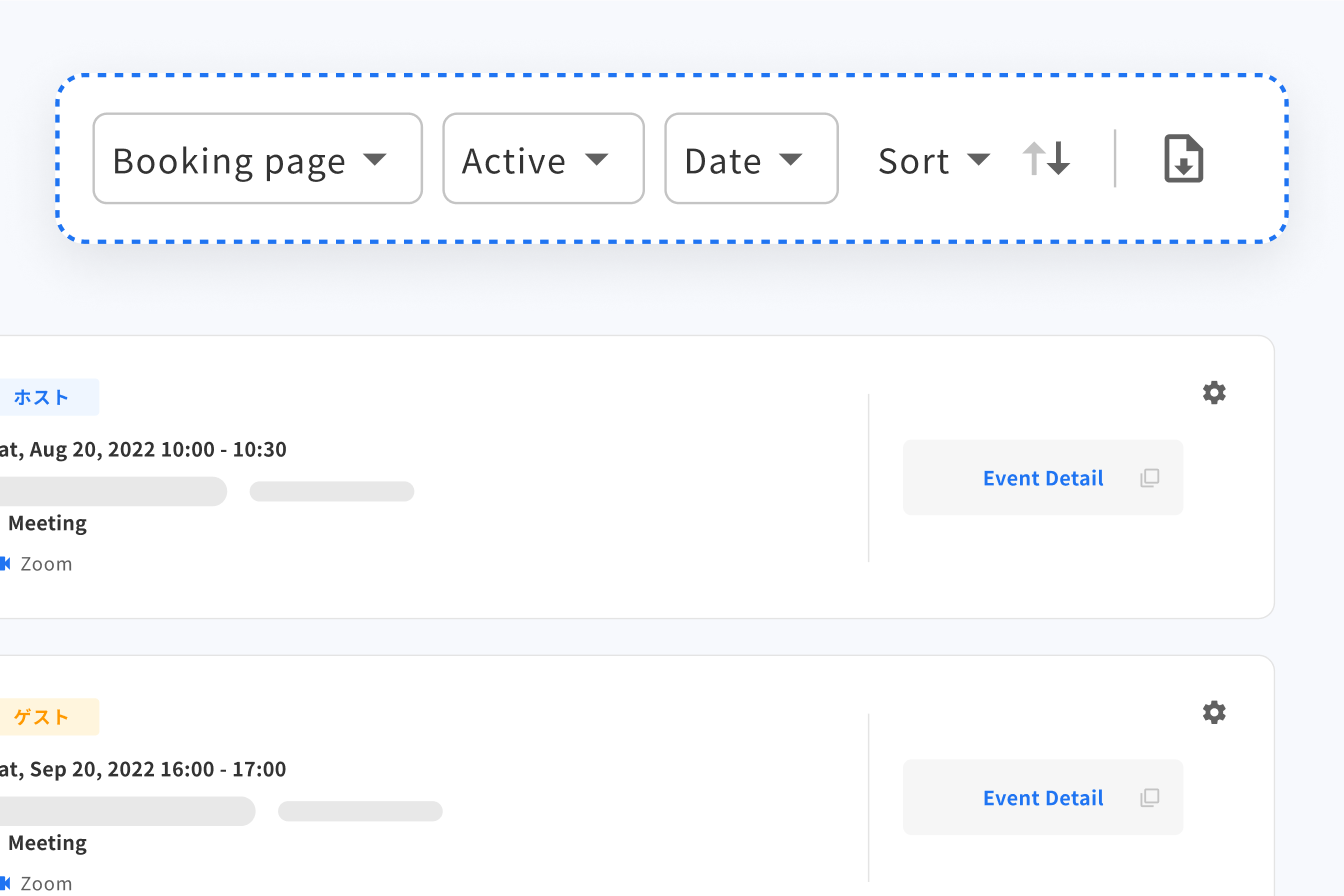
Table of Contents
- Target Audience
- What is this feature?
- Filter by item
- Sorting by Reception Date or Implementation Date
- CSV Download
- How to use
Target Audience
- For those who want to streamline booking management
- CSV download function is available for Pro plan users.
What is this feature?
Filter by item
Filter the booking list by bookingn page, status, duration, etc. Aggregate booking information.
Sorting by Reception Date or Implementation Date
booking information can be sorted by date of receipt and date of execution.
CSV Download
Aggregated information can be downloaded in CSV format. You can combine it with your own data for analysis and aggregation.
How to use
You can configure the settings from the filtering and sorting items in the booking list. CSV download is available from the icon on the far right.

Related Features
Export CSV
You can export the list of form answers entered on the booking page in CSV.