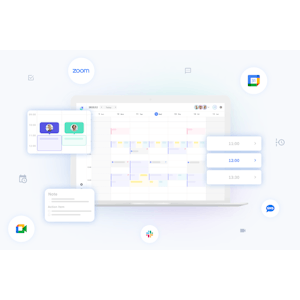Customize Contact Form
In addition to contact information, optional input items can be added to the booking, and the form entry format can be customized.
PlanPro / Team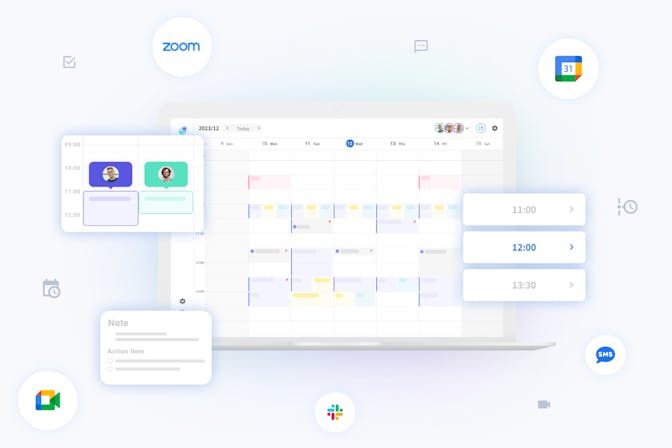
- Target Audience
- What is this feature?
- Customize input form
- Export data to CSV
- Searching form contents
- Also works with Slack and Google Calendar
- How to use
Target Audience
- Those who wish to obtain additional information from guests when accepting bookings
What is this feature?
Customize input form
After guests select a date and time, you can add any field to the form where they enter their contact information. You can create an input form that meets your requirements, such as a radio button or text form. You can also set each item to be mandatory.

Export data to CSV
The information can be exported in CSV format along with the reservation information. The data can be aggregated and analyzed together with any other data.
Searching form contents
The search function allows keyword searches of form responses in a form tied to contact information.
Also works with Slack and Google Calendar
The entered information is notified to Slack along with reservation information, and can also be displayed in the content of appointments on Google Calendar and other calendar services.
How to use
This can be set by selecting the "Form" tab of the Edit Event Type.

Related Features
You can export the list of form answers entered on the booking page in CSV.
The search feature allows you to search across all of your booking information at once.