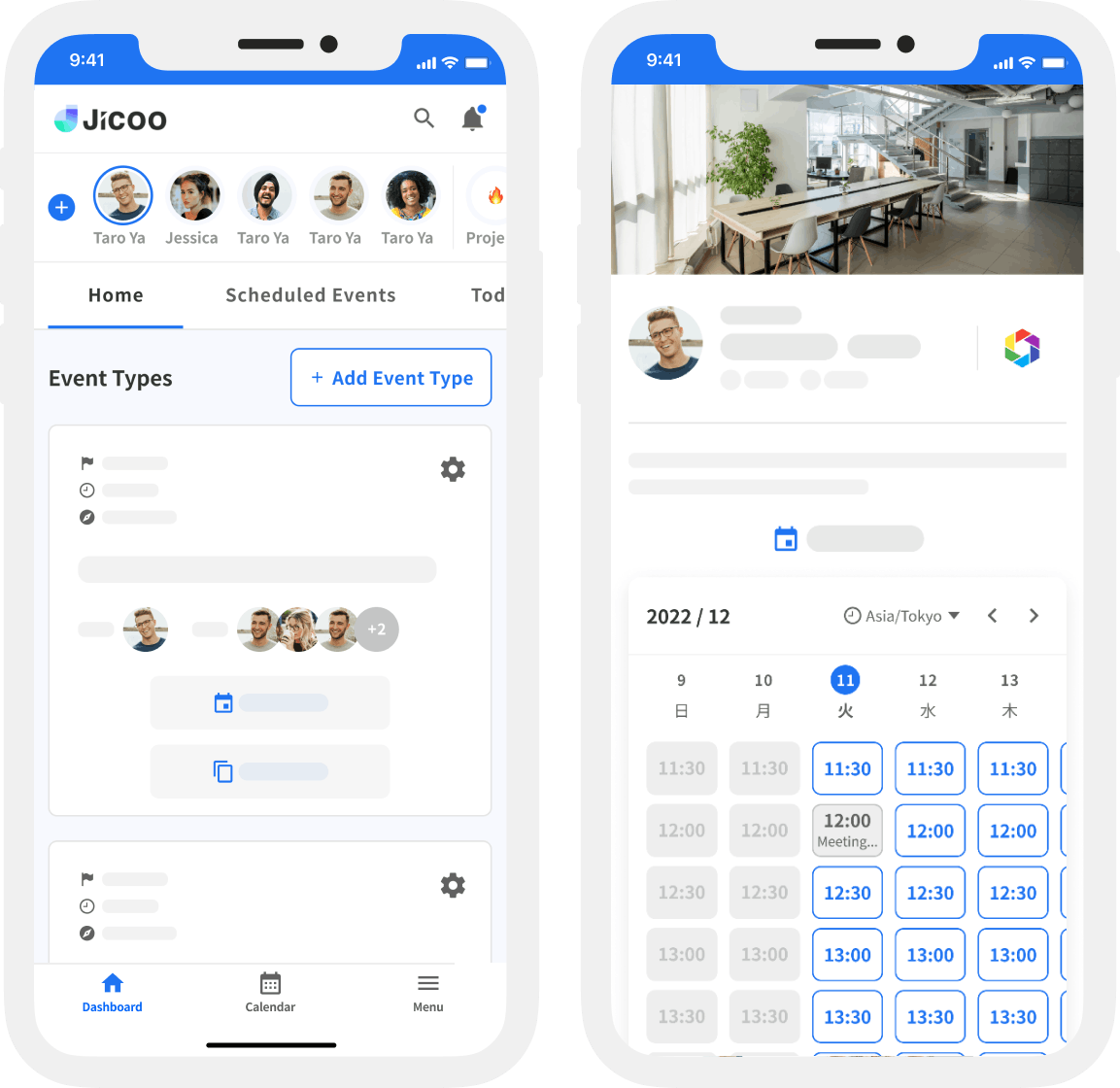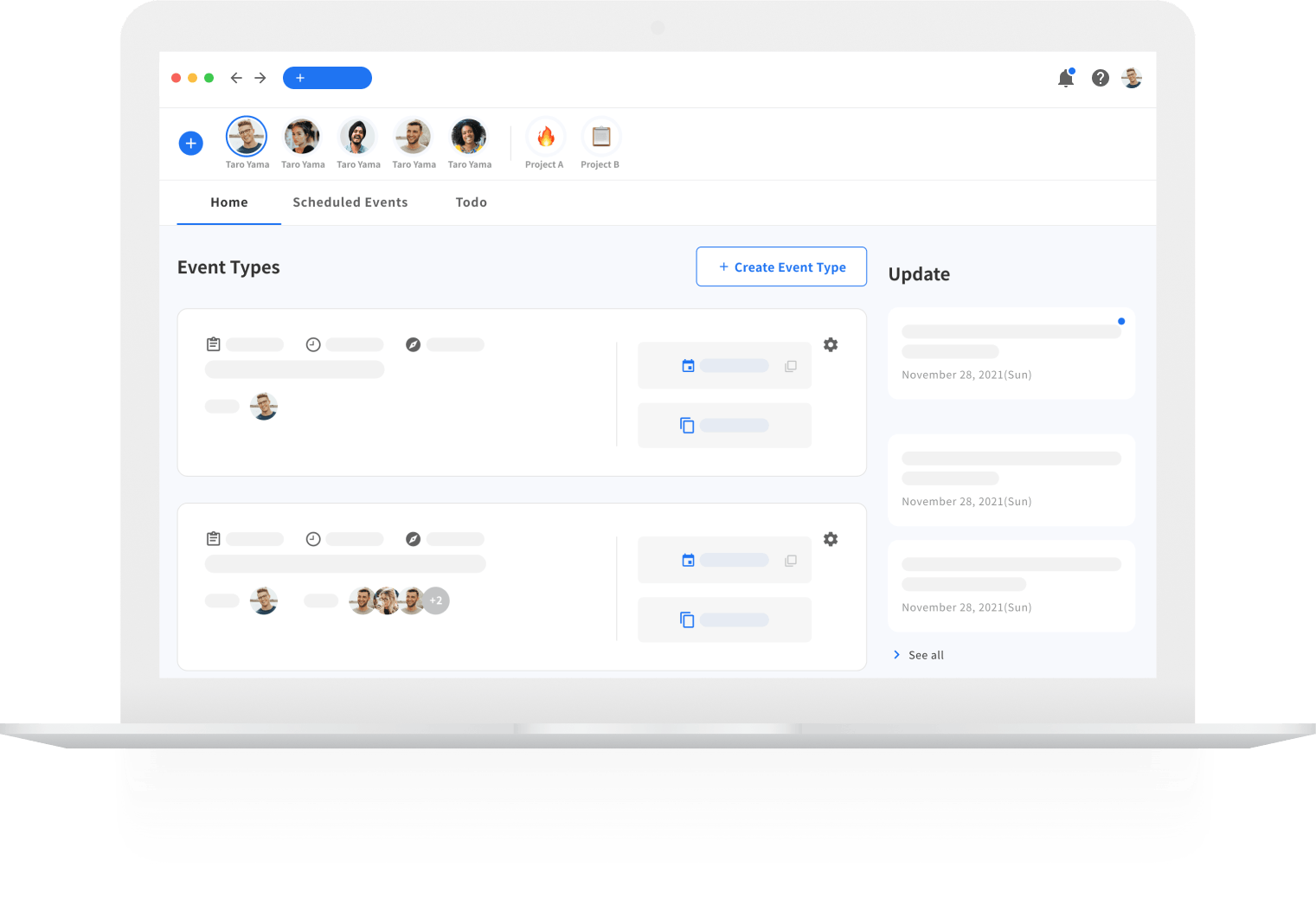Android App
Jicoo's Android application can be downloaded from Google Play. Push notifications and native shared menus enable efficient scheduling anytime, anywhere.
PlanPro / Team / Free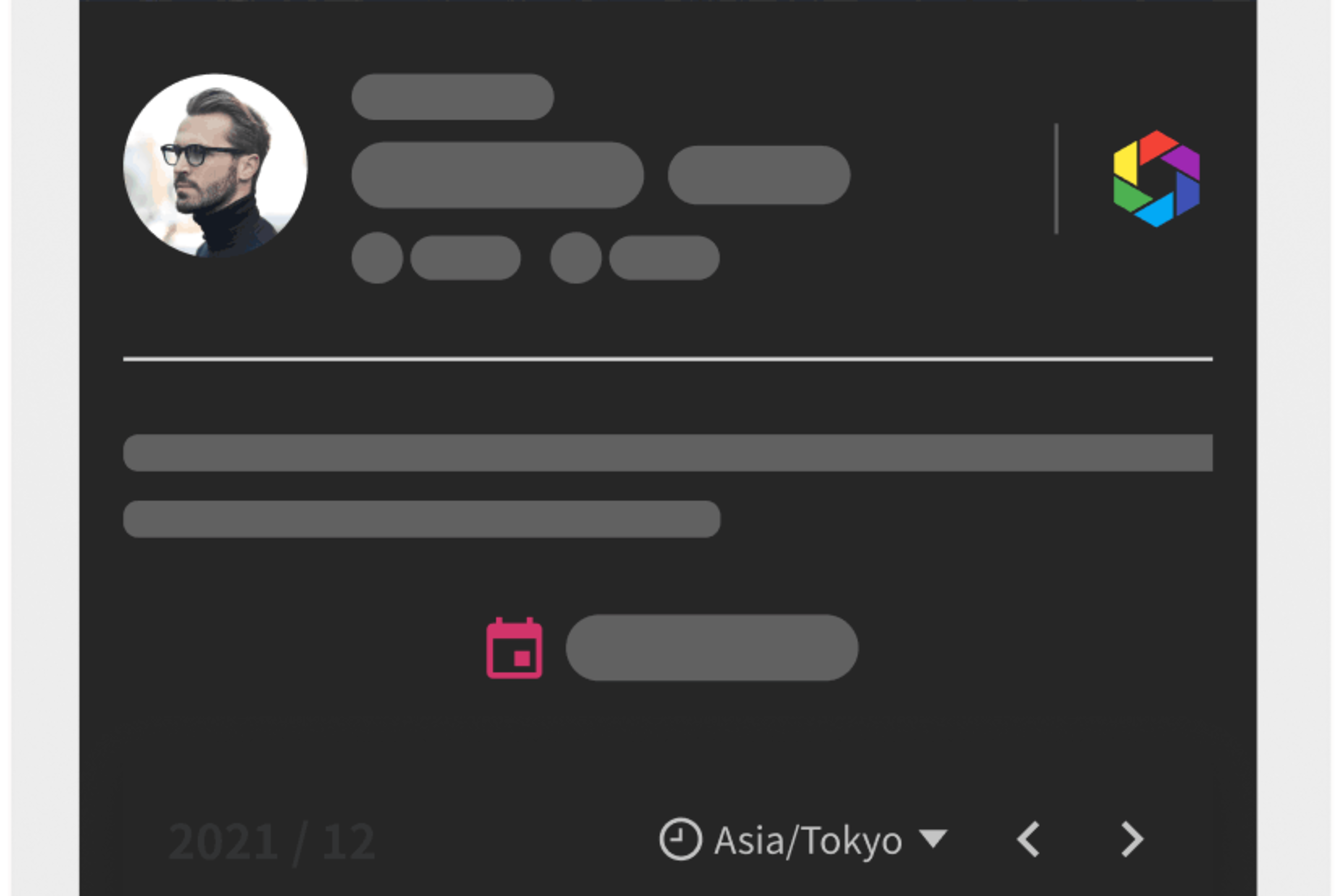
- Target Audience
- What is this feature?
- Smart scheduling made easy
- Push Notifications
- Messaging
- Design & Dark Mode
- Shared menus
- How to use
Target Audience
- Users of Android smartphones or tablets
What is this feature?
Smart scheduling made easy
Efficient scheduling anytime, anywhere with our Android app, which anyone can download from the AppStore to get started right away.
Push Notifications
Push notifications are used to manage reservations, rescheduling, cancellations, and message exchanges, so you will always know the latest status and never miss anything.
Messaging
Communication with scheduling partners can also be done through the application. Send directly to the desired recipient without having to search for them on the mail service and reply to them. Receipts are also notified via push notification.
Design & Dark Mode
You can choose from a wide variety of themes for your appointment pages, which are easy to view even on mobile devices. Custom coloring is also available. The dashboard supports dark mode. You can also change the administration screen to match your device.
Shared menus
The native sharing menu is available, and in addition to basic functions such as copying, the reservation page URL can be instantly posted in Slack and easily integrated with your regular apps.
How to use
It is available immediately by downloading it from Google Play linked from the download page.