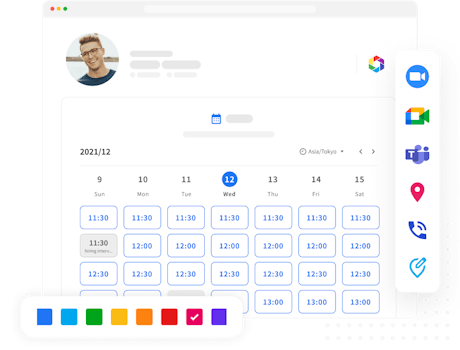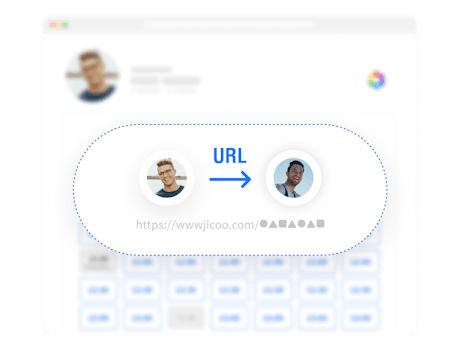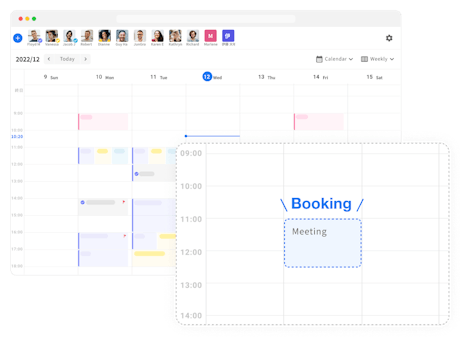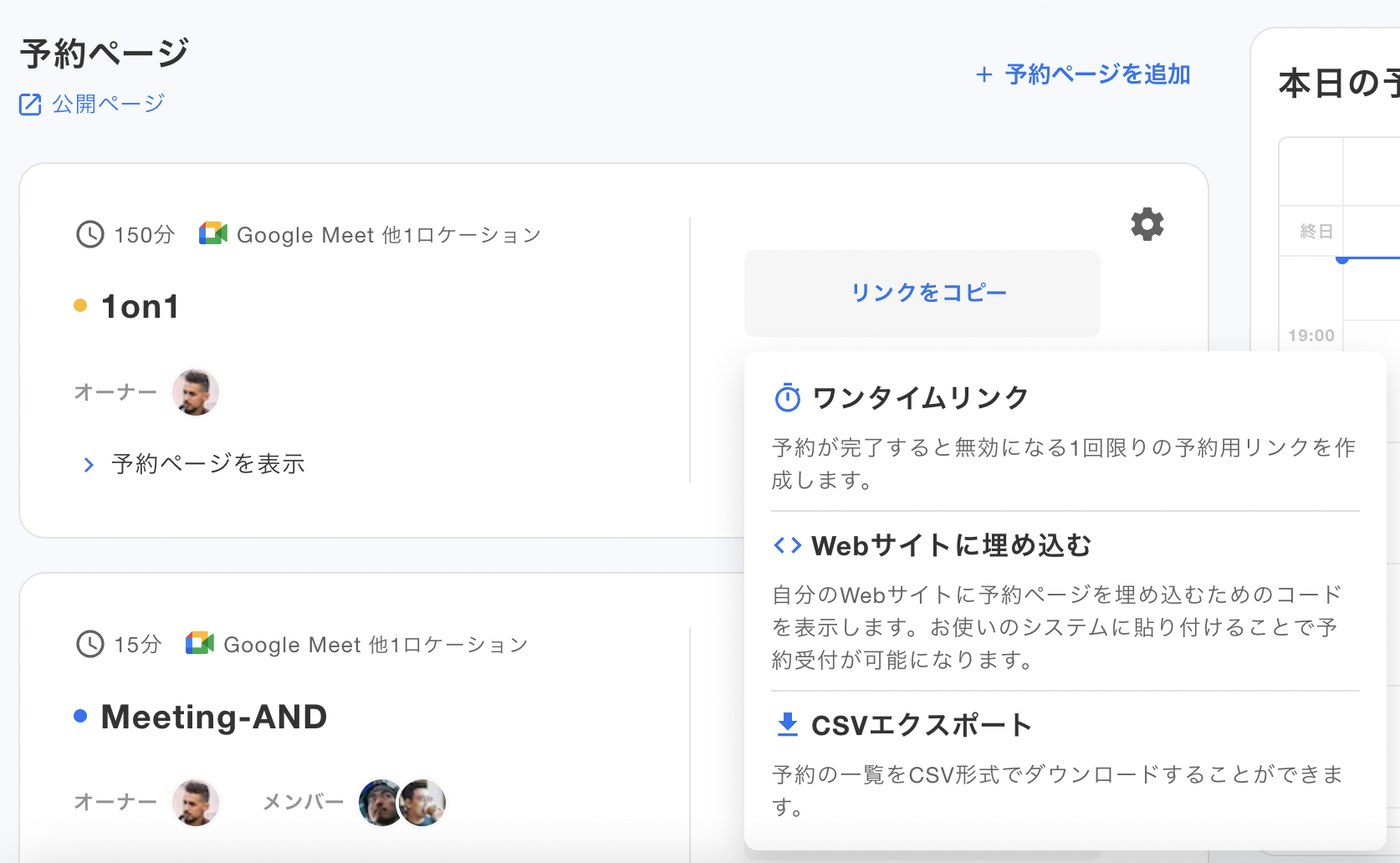
Easiest way to get the source of inflow of reserved guests
There are three ways to visualize the source of inflow of reserved guests using Jicoo.
In this article, we will show you how to use CSV export, which is the easiest way to use.
What is CSV Export Function?
The CSV Export Function is a function that allows you to download CSV data that can be displayed and tabulated in spreadsheet applications such as Excel or Google Spreadsheet for reservations entered on the reservation page. This function allows you to download CSV data.

Preparation
Let's consider the case of changing the source of inflow for each newsletter.
Go to the Jicoo dashboard home page
Click on "Copy link" of the reservation page you want to measure
Add the utm_source parameter to the end of the copied URL
Link for 8/15 newsletter
ScheduleLink?utm_source=newsletter230715
link for 8/16 newsletter
ScheduleLink?utm_source=newsletter230716
paste the URL created in step 3 into the newsletter
send out the newsletter
wait until it is time to collect the results
Check the results
Here are the steps to check the results.
- Go to the Jicoo dashboard home page.
- Click "Share" on the reservation page you want to measure
- Click on "Export CSV
- Open the downloaded CSV file in your spreadsheet application and you will see the source of the reservation in the "UTM Source" column

After that, you can use a spreadsheet application to perform your own data aggregation and analysis.
About Jicoo
Introducing a schedule adjustment tool has many advantages for improving business efficiency. If you are having trouble choosing which schedule adjustment tool is best for you, we recommend that you start with a schedule adjustment tool that you can start using for free and that is fully equipped with features such as service integration and design customization as needed.
What is Jicoo, a free scheduling tool for teams?