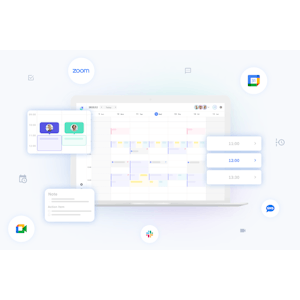Block by keyword
You can set the availability of specific keywords to show free time on the booking page.
PlanTeam
Table of Contents
- Target Audience
- What is this feature?
- Setting the presence or absence of specific keywords as a condition for displaying available time on the reservation page
- Flexible settings such as not blocking low priority schedules
- How to use
Target Audience
- Users who wish to set the conditions for displaying available times on the reservation page based on specific keywords in the Jicoo calendar or linked calendars.
What is this feature?
Setting the presence or absence of specific keywords as a condition for displaying available time on the reservation page
When displaying candidate dates and times on the reservation page, the presence or absence of specific keywords can be set as a display condition in the linked calendar and Jicoo calendar.
Flexible settings such as not blocking low priority schedules
If you have a schedule that takes priority on the reservation page, such as a regular company meeting, you can configure not to block it. Multiple settings are possible, allowing for flexible settings such as blocking important meetings among regular meetings.

How to use

Related Features
Availability
You can share the available time range as a template between booking pages.You can manage common business hours at once.