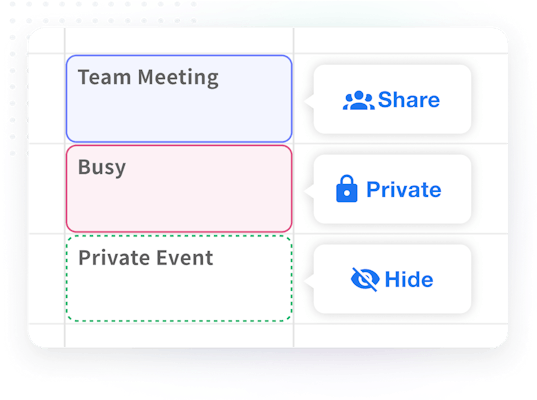Calendar Integration
Jicoo is a platform that integrates multiple calendars, including work and personal calendars, in real time for seamless scheduling and sharing.
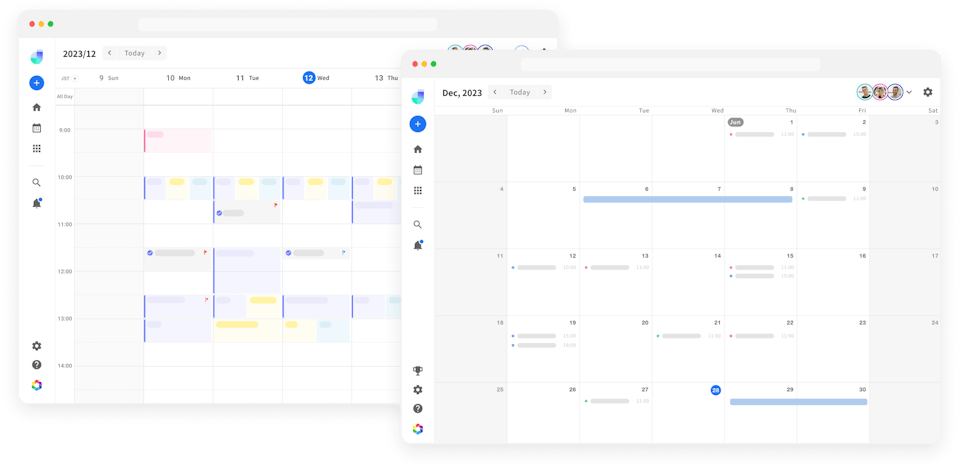
Select and display your own and team members' calendars to quickly check and create schedules.

You can intuitively view calendars using a scroll-based UI.

You can display time in multiple different time zones on a single calendar.
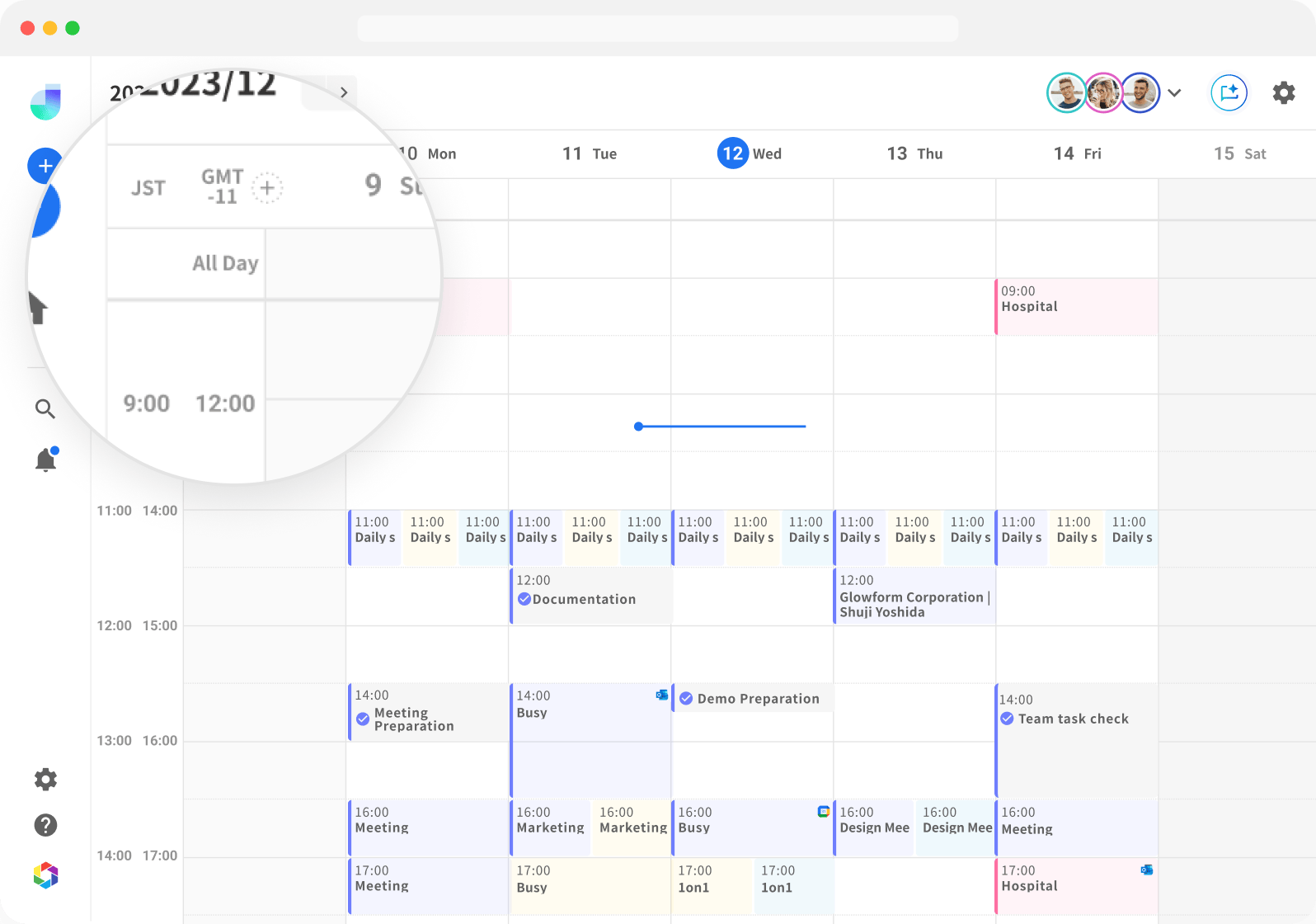
Easily view and manage a large number of schedules. Automatically handle merging and overlapping of identical schedules to provide a clean UI.

Customize according to your preferences, such as month view, number of days in a week, and the starting day of the week.

Display the total hours of daily schedules using a bar graph. Estimate your workload and review your progress.
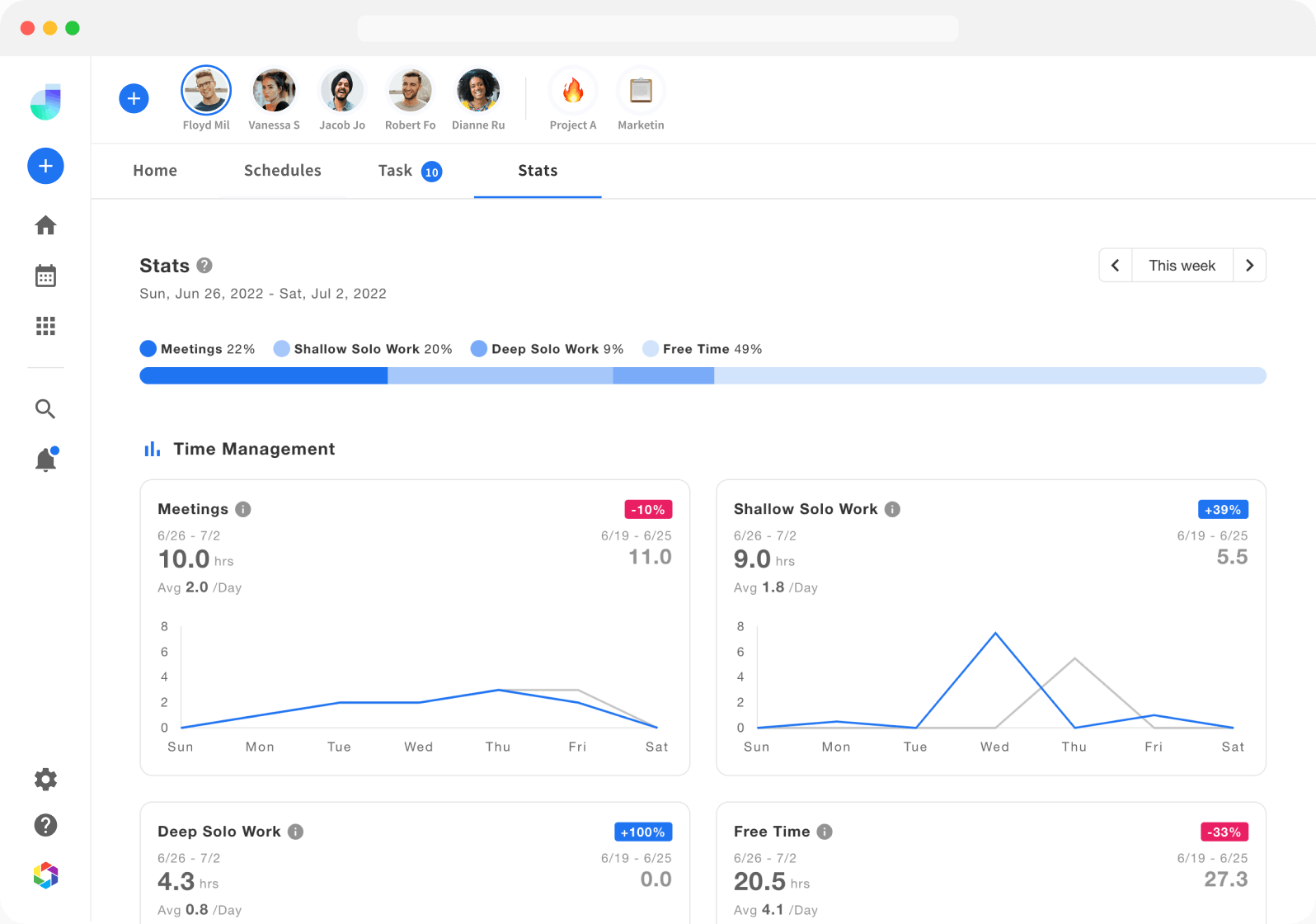
Shows availability in real time. Design and text can be customized.

You can customize the input form when accepting bookings.
Customize and automate the timing and text of reminder notifications. Support for cancellations from both hosts and guests.
You can embed it in your website or your own services.
Create a flexible routing form that can be customized to fit your business. Automatically route leads to the most appropriate sales team or team based on the form responses, accelerating the sales cycle and maximizing conversions.

Powerful automatic assignment functionality that maximizes team productivity. Equally distribute leads using a round-robin method or assign the most appropriate team member based on skills. Achieve rapid response to leads and improve team performance.
Efficiently host any group event, such as webinars, training, or online classes. Manage large numbers of participants with a single booking page, set capacity limits, and automate reminders. Focus resources on improving participant engagement.
Seamlessly integrate payment functionality into your booking flow. Connect your Stripe account to request payments for paid consulting or training during the booking process. Dramatically reduce no-shows and protect revenue while minimizing management costs.