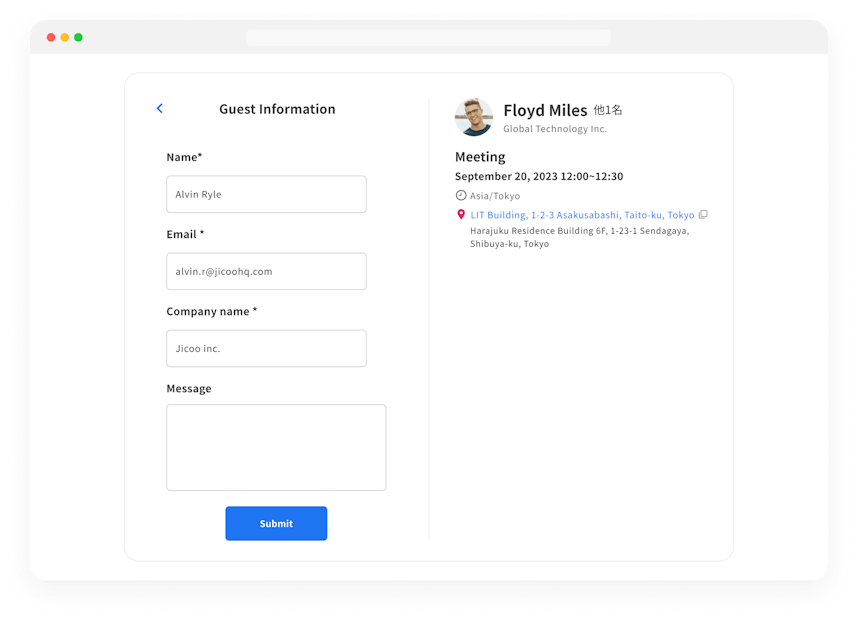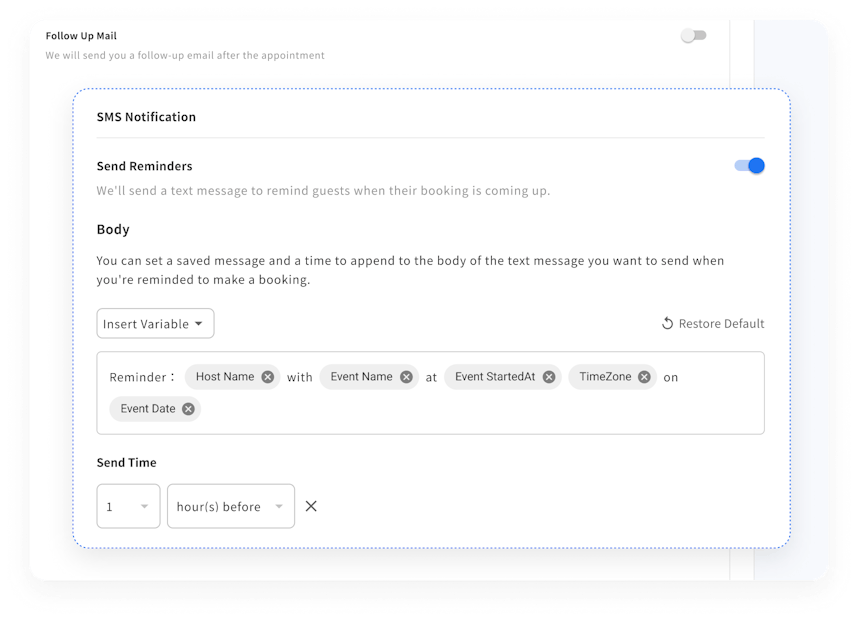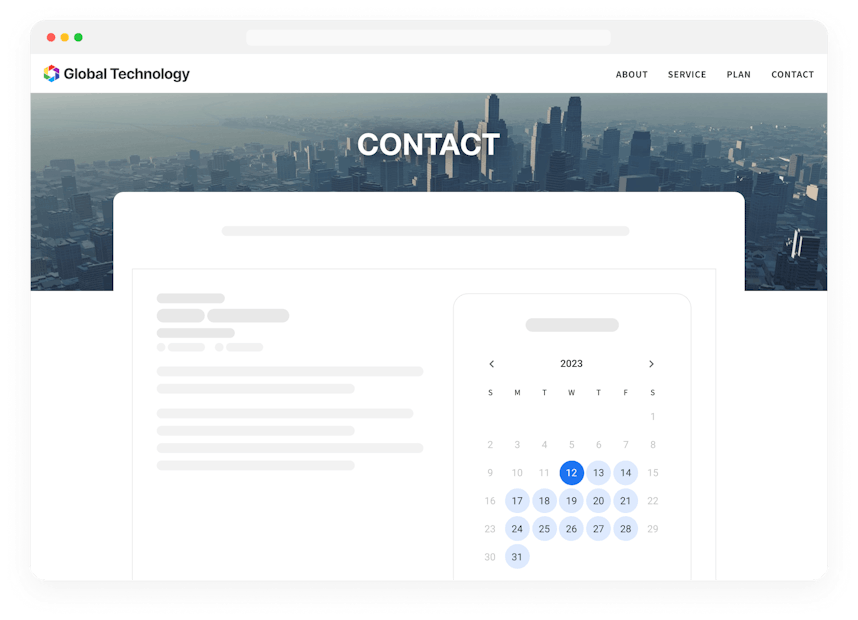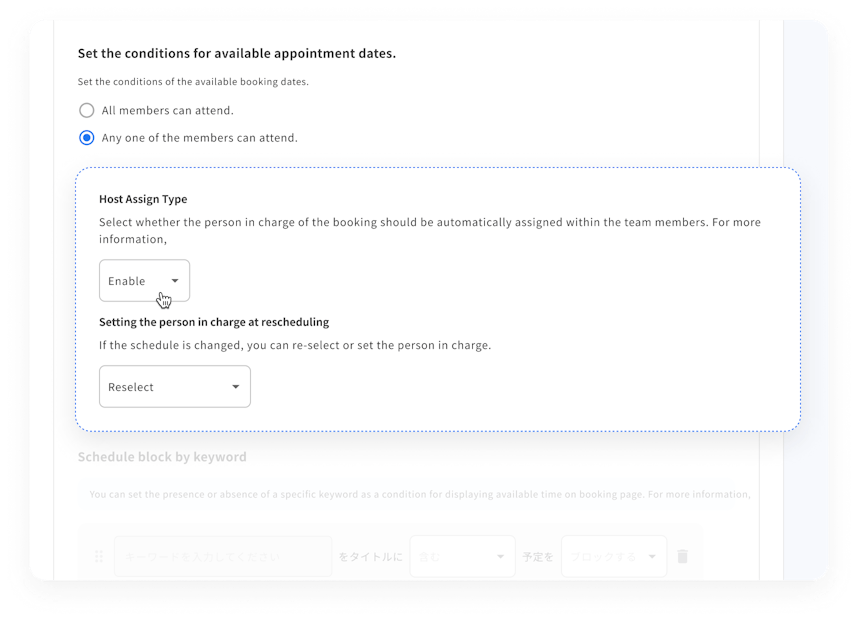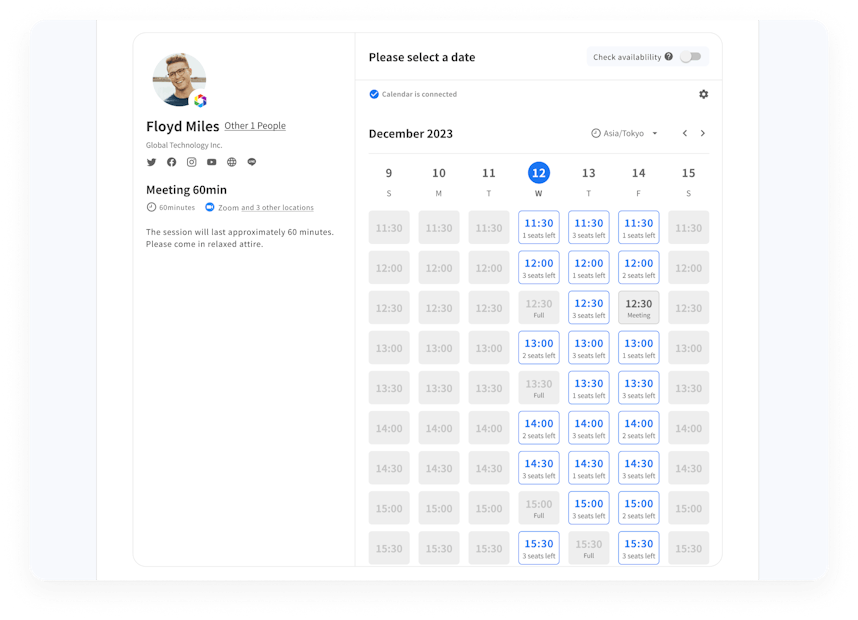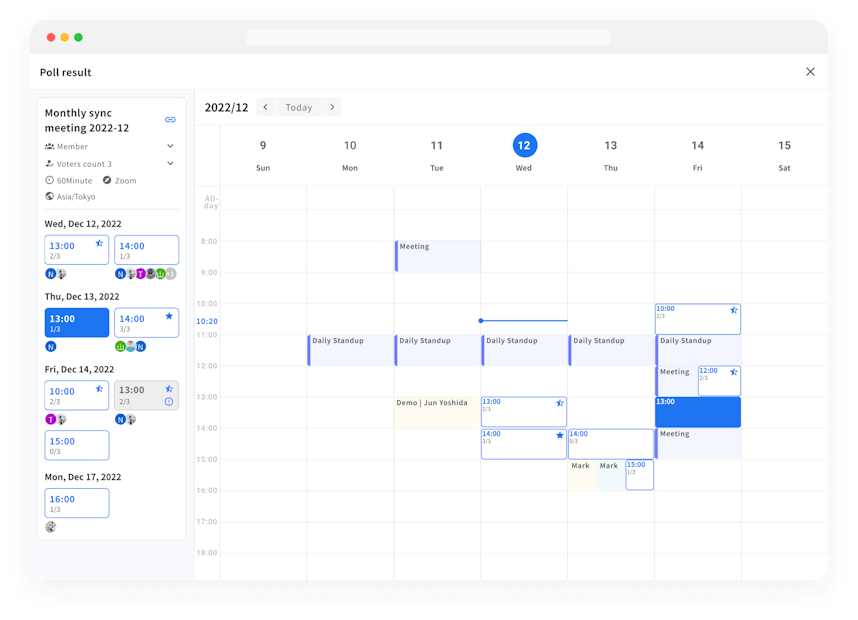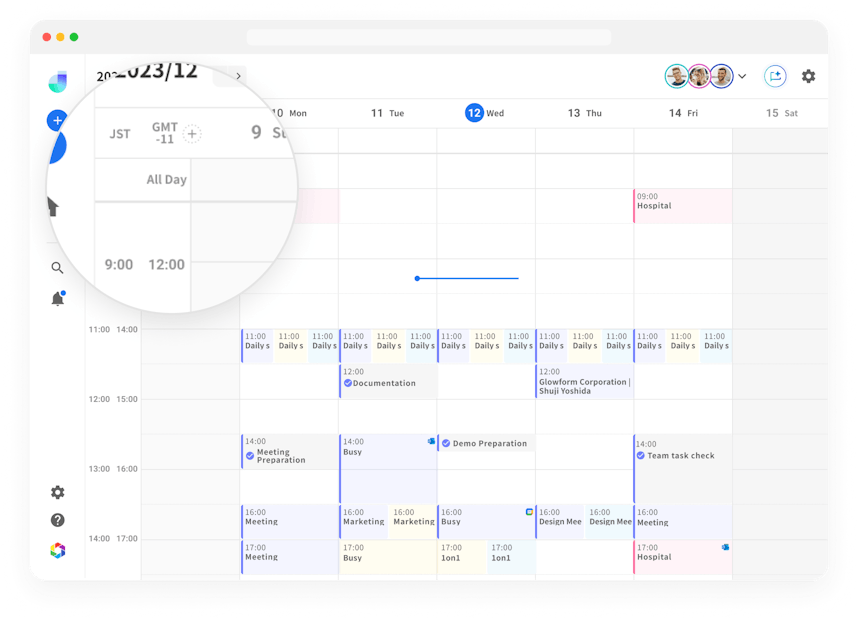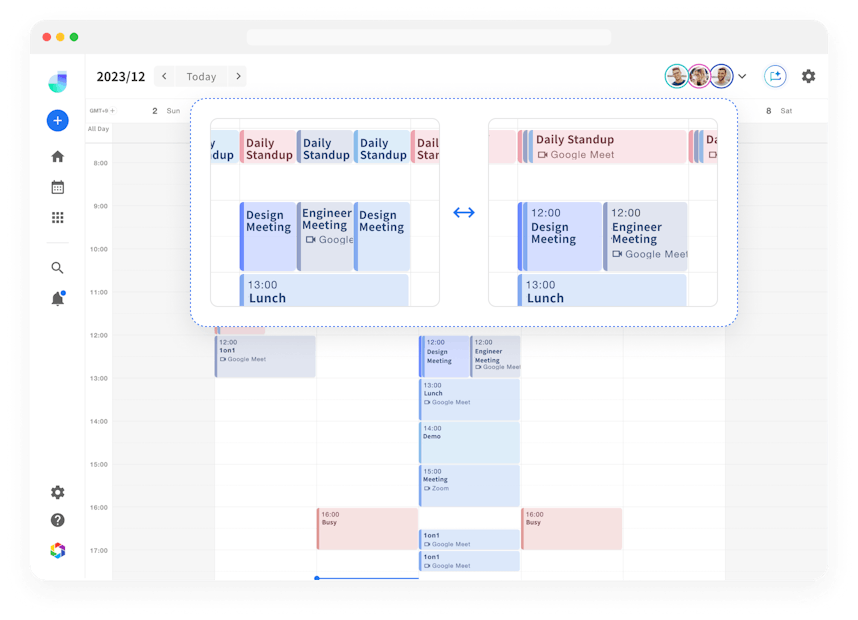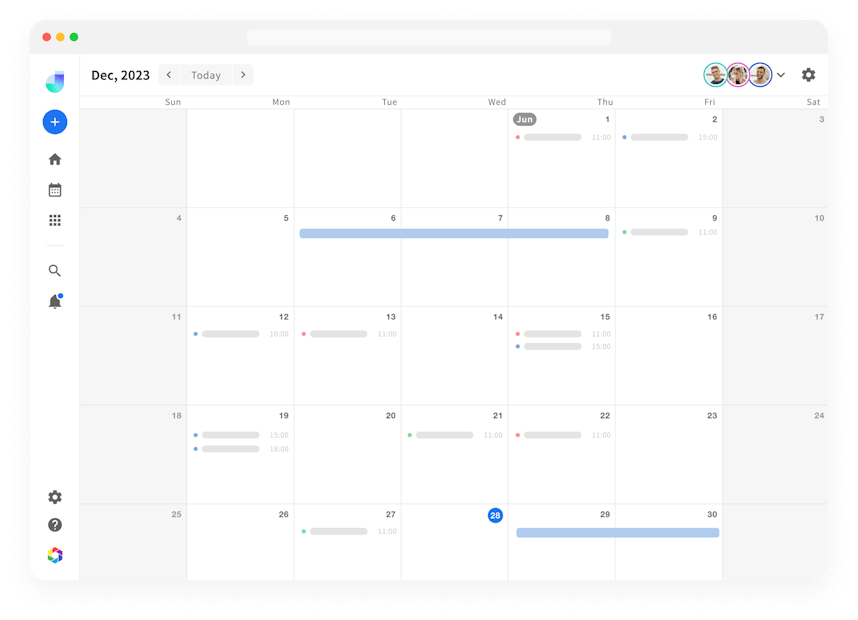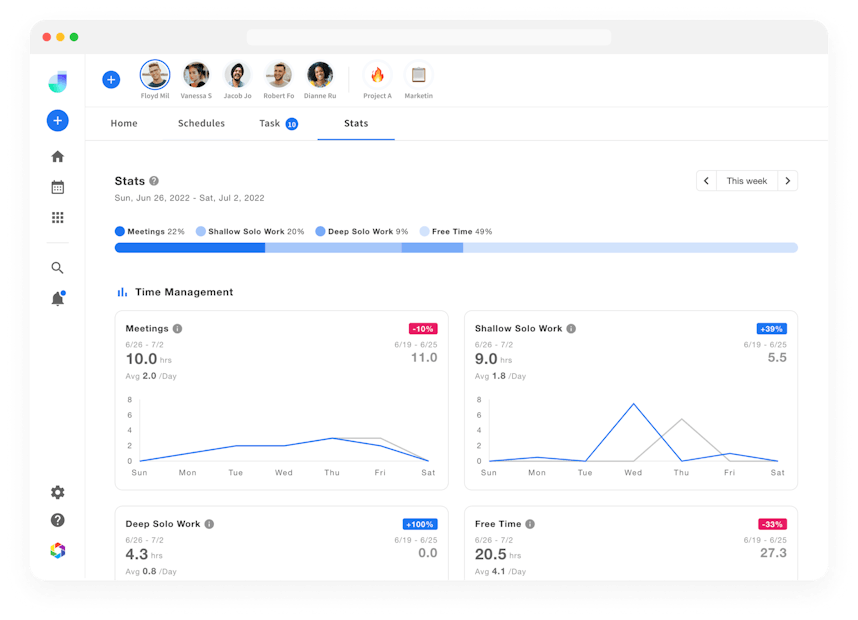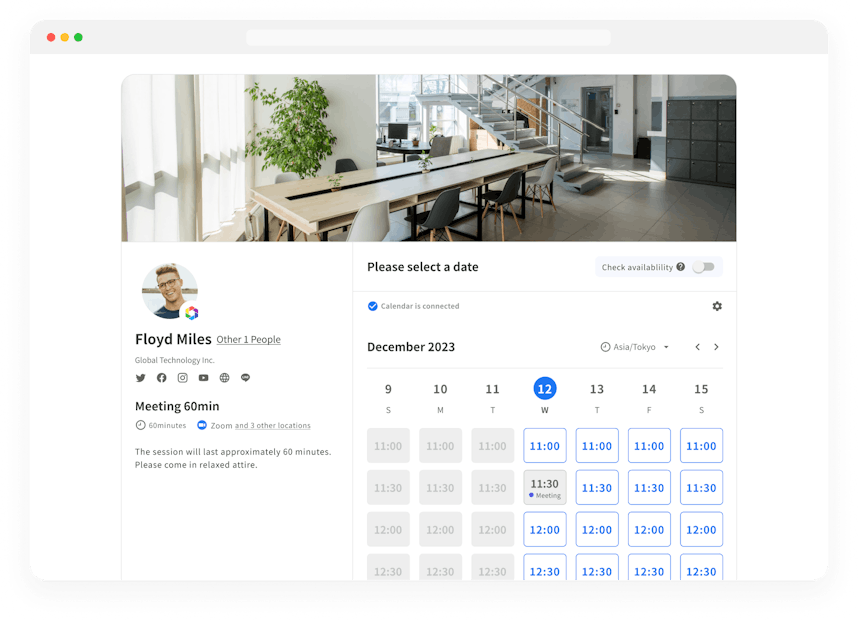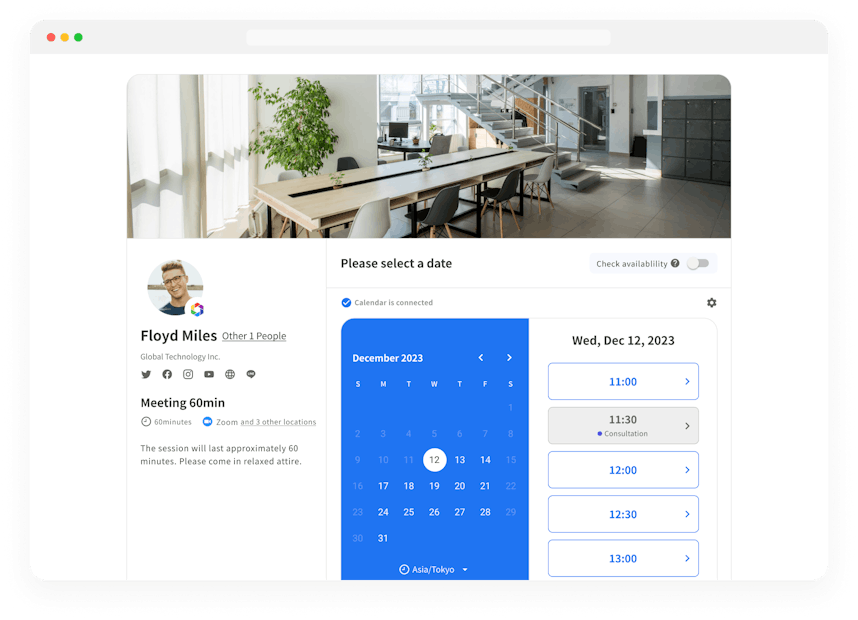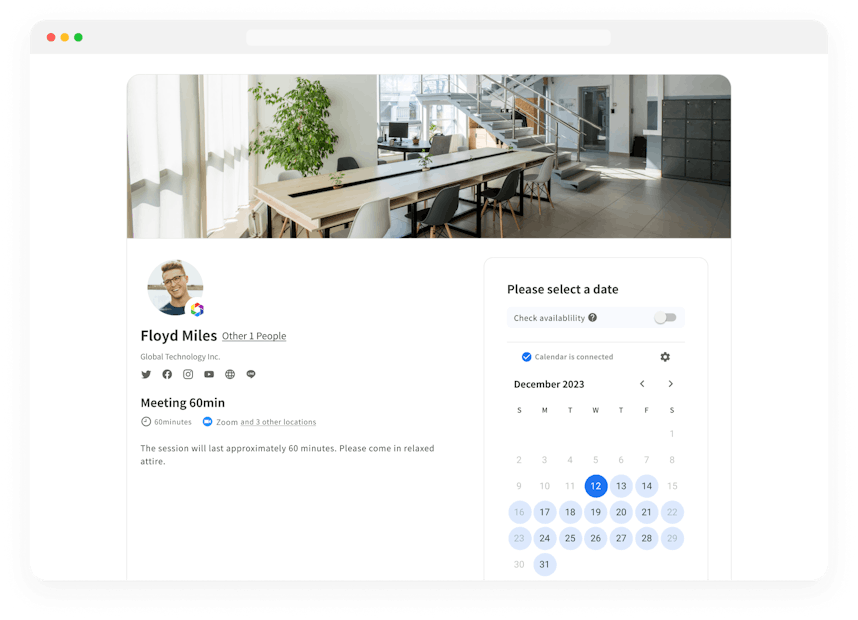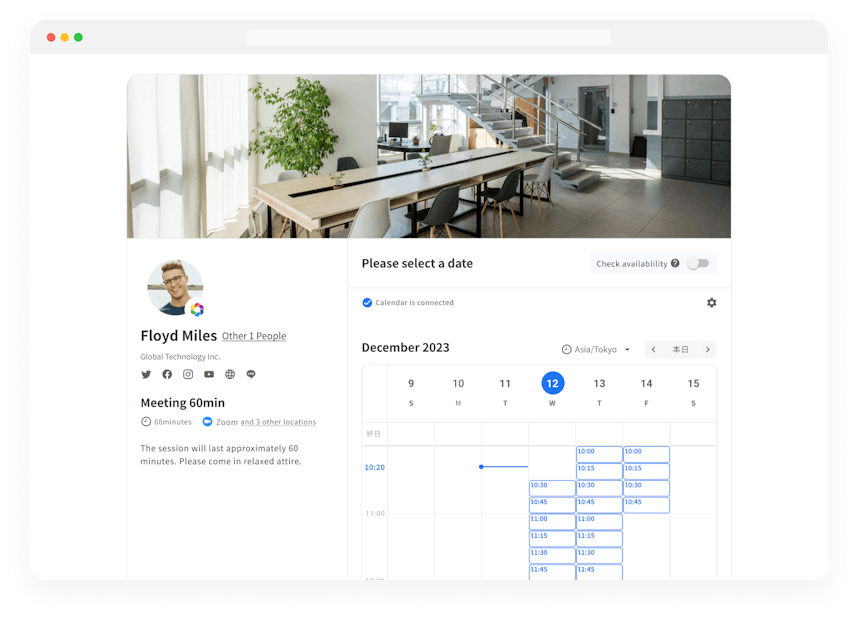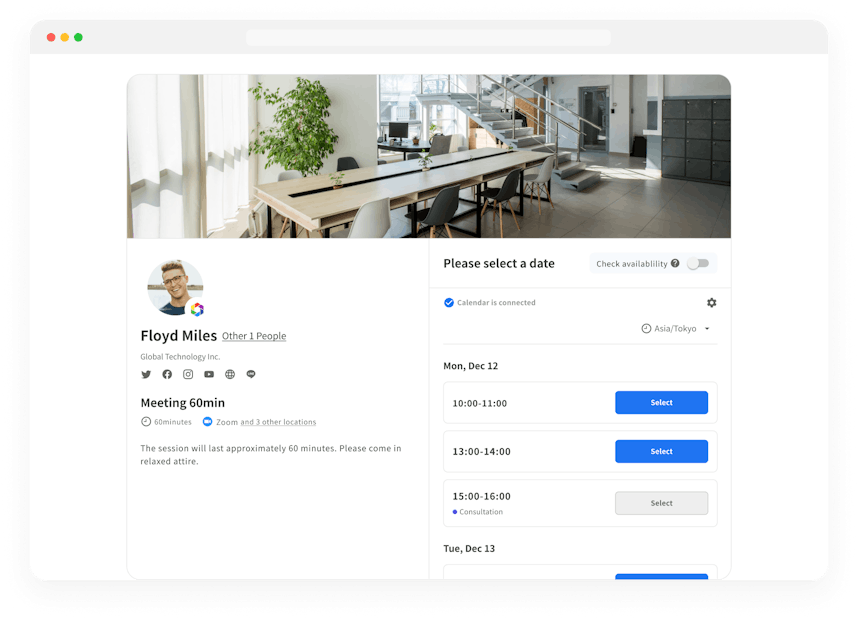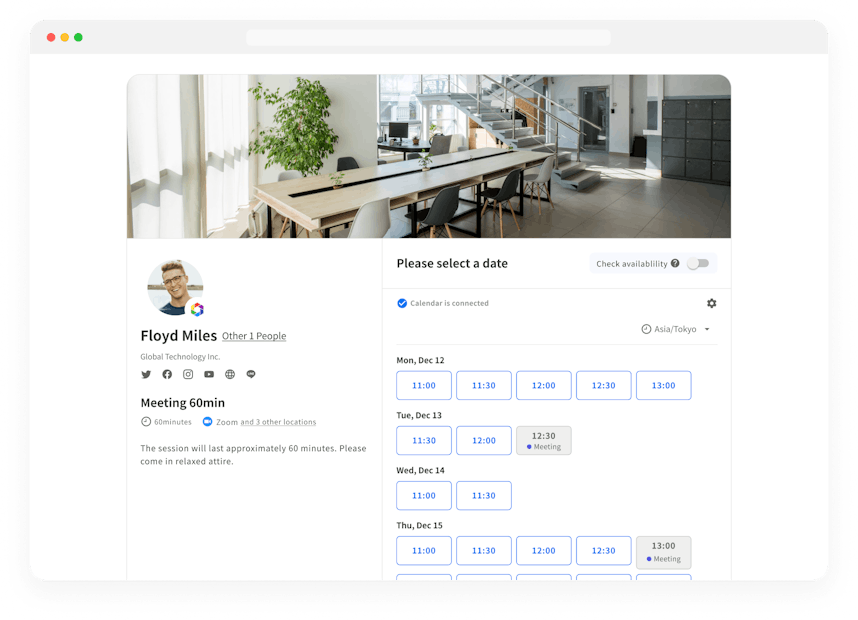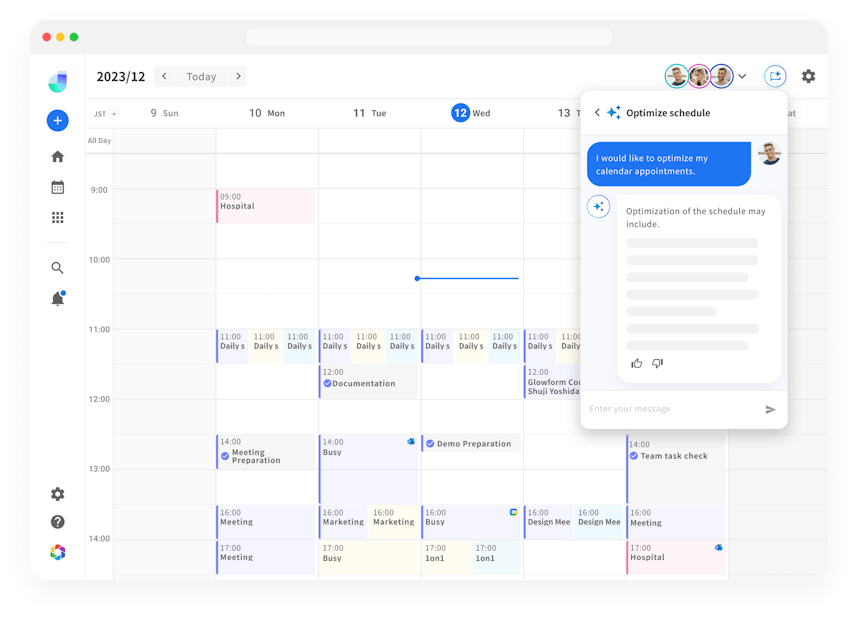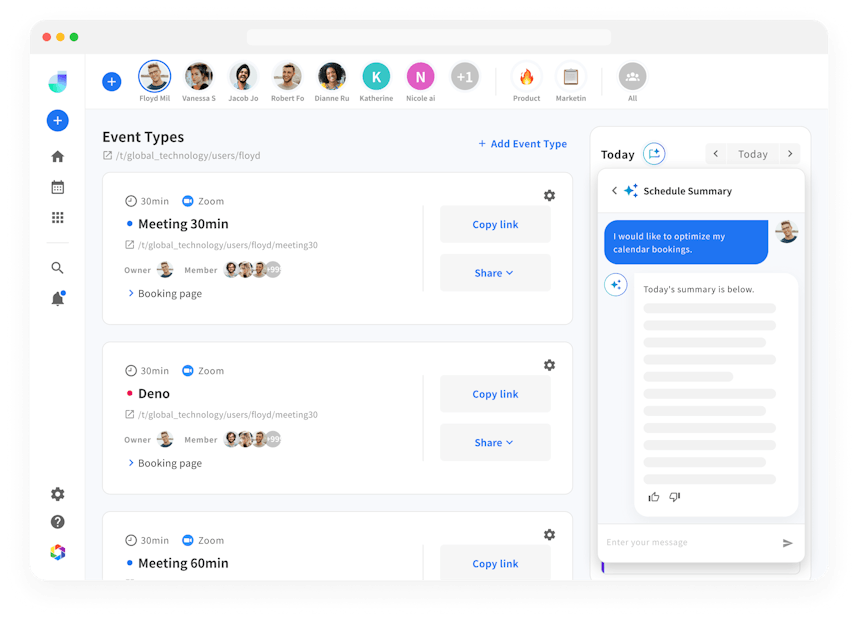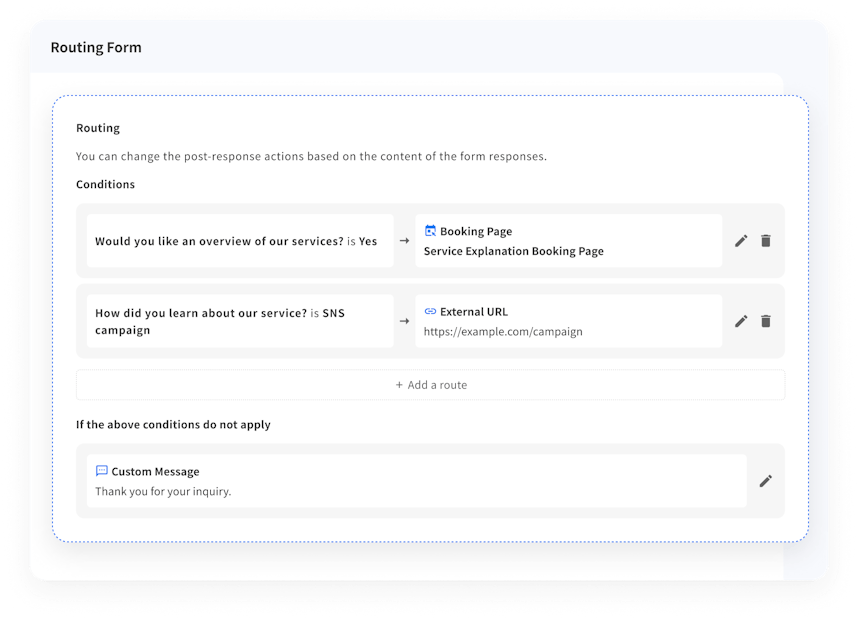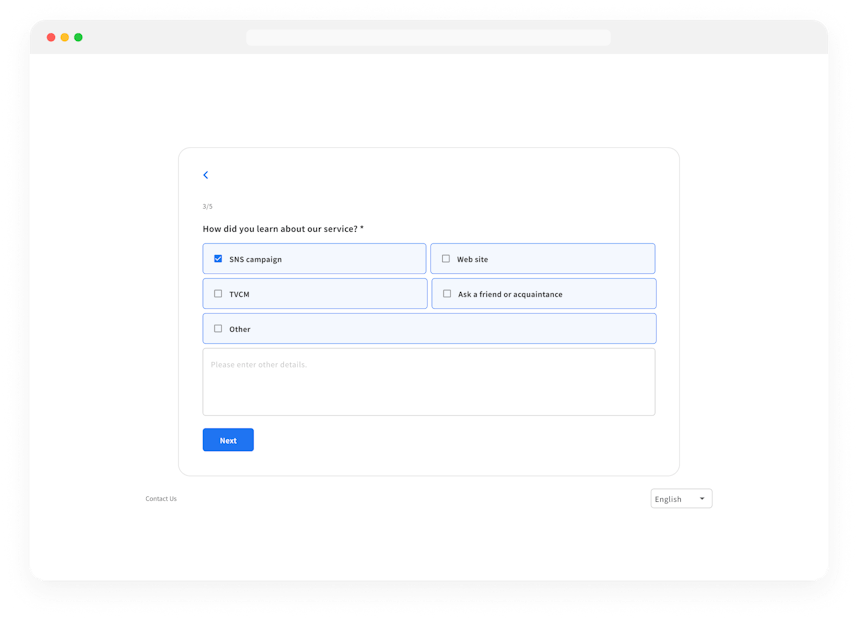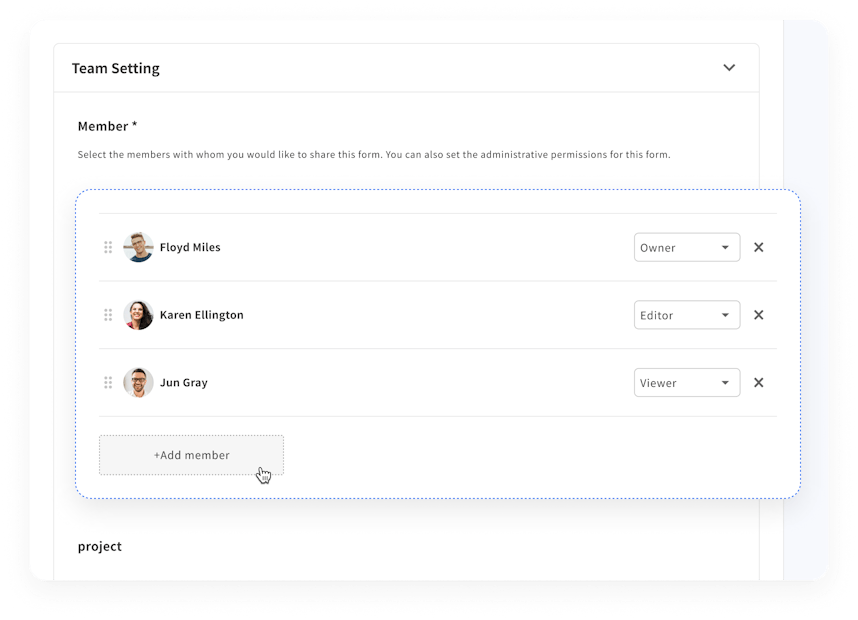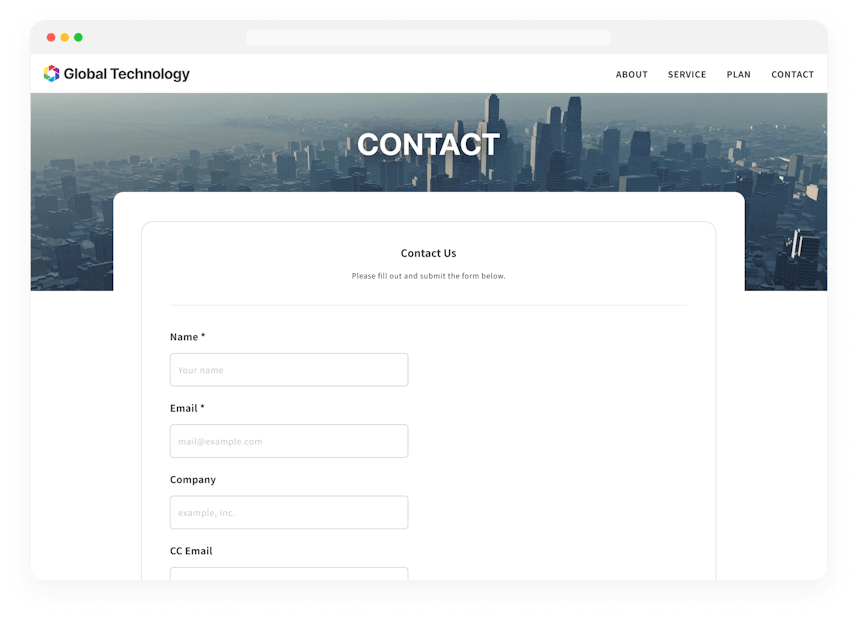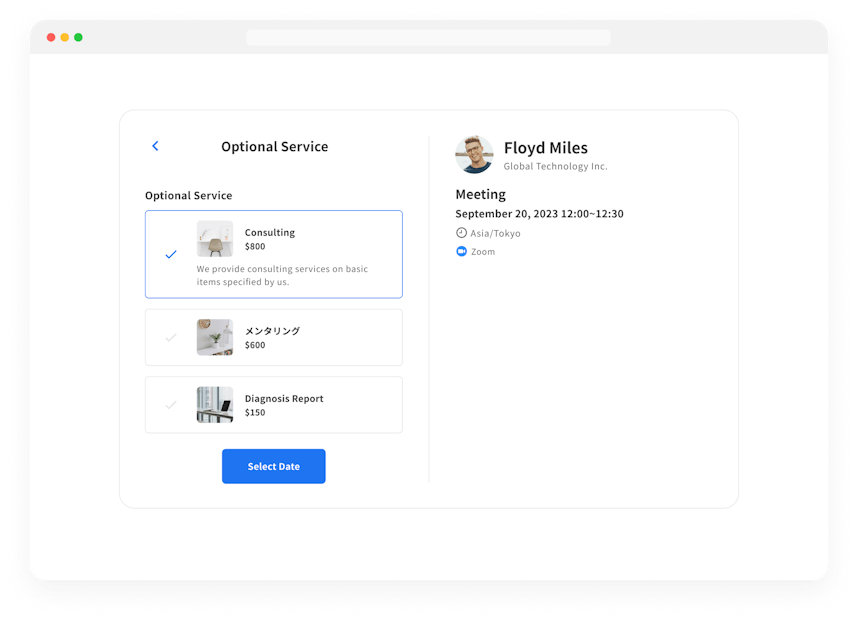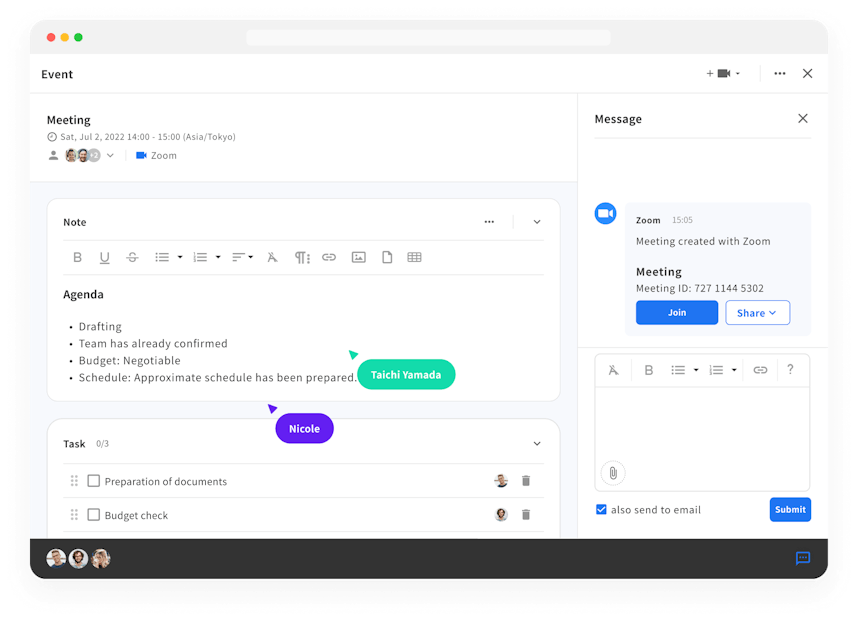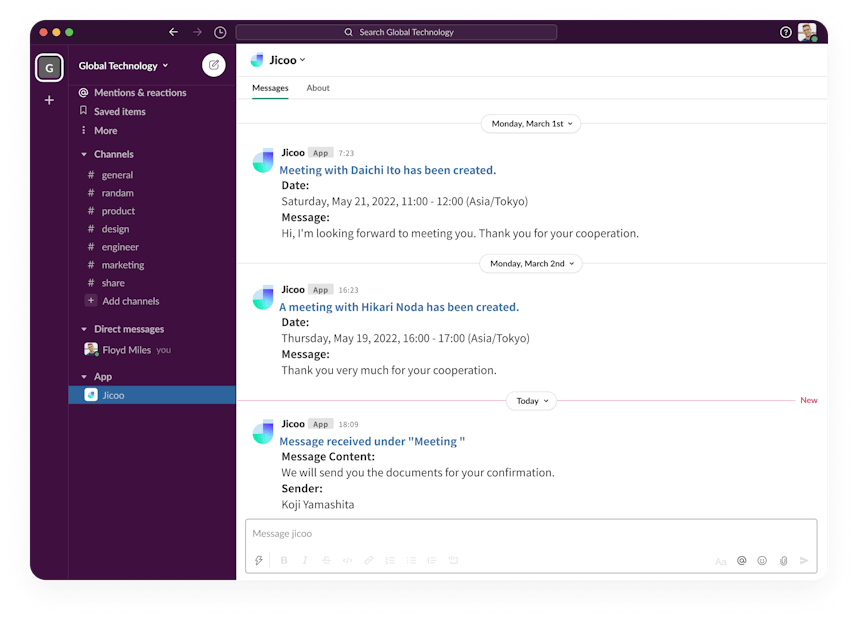AI scheduling
automation for teams
Sign up is free. Get started now.
1. Connect your calendars
Connects to multiple calendars, including Google Calendar and Microsoft Outlook. Real-time synchronization, no need to worry about double booking.
2. Set your availability
3. Share your scheduling link


Connect to multiple calendars.
Connect with calendar services
Real-time availability is shown by connecting to multiple calendars such as Google Calendar, Microsoft Outlook, etc. Reminder notifications and other booking management features are also supported.
Booking Calendar
Shows availability in real time. Design and text can be customized.
Form
You can customize the input form when accepting bookings.
Reminder / Cancellation
Customize and automate the timing and text of reminder notifications. Support for cancellations from both hosts and guests.
Embedding in Websites
You can embed it in your website or your own services.
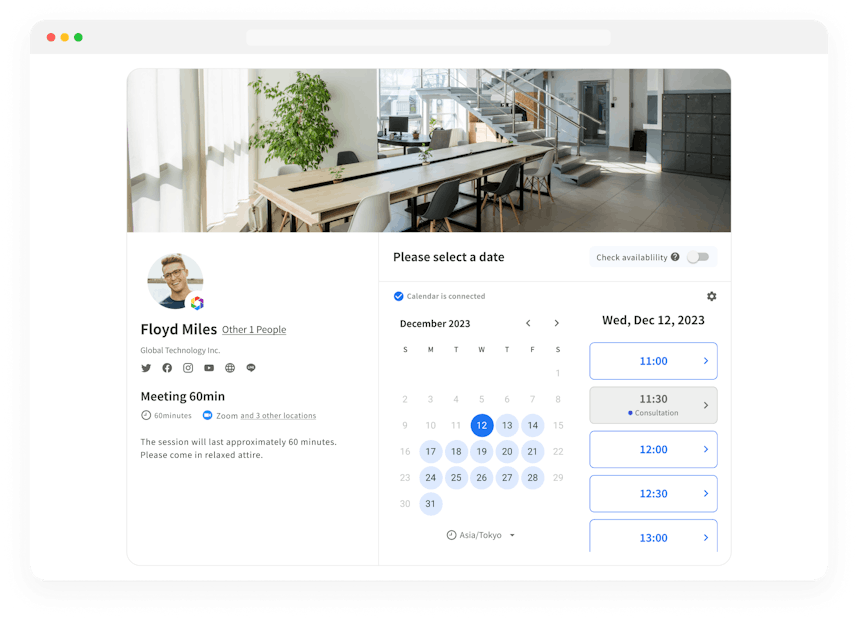
Support for all types of scheduling
Automated scheduling
Smart automation from 1-on-1 to intergroup bookings. Once you have set up the members, travel time buffers, etc., Jicoo will automate everything else.
1-on-1 / Group
This is a booking reception where the host and guest are required to attend one-on-one or all hosts. This can be used for sales or scheduling meetings for multiple interviewees for interviews or hiring interviews.
Round Robin
Booking with any one host. Automatic schedule creation based on the host's availability and settings, as well as automatic member assignment.
Seminar and Event
This type of room can be booked for multiple guests in one frame (time slot). This type is used for seminars and events. It can also be used in conjunction with automatic assignment of a person in charge.
Meeting Polls
The schedule voting feature solves scheduling coordination among multiple people and multiple teams through a voting mechanism.
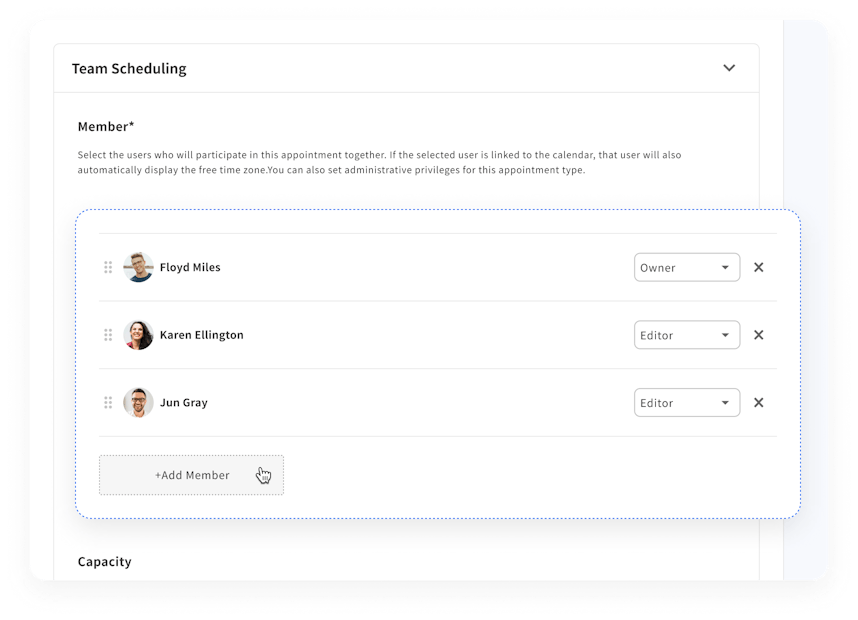
Calendars for teams
New calendar view to improve efficiency of remote work
Simple and clean UI supports members' schedule sharing and time management. It streamlines the way your team uses time.
Calendar for Team
Select and display your own and team members' calendars to quickly check and create schedules.
Smooth-scrolling UI
You can intuitively view calendars using a scroll-based UI.
Multiple time zone
You can display time in multiple different time zones on a single calendar.
Clean
Easily view and manage a large number of schedules. Automatically handle merging and overlapping of identical schedules to provide a clean UI.
Customizable views
Customize according to your preferences, such as month view, number of days in a week, and the starting day of the week.
Stats
Display the total hours of daily schedules using a bar graph. Estimate your workload and review your progress.
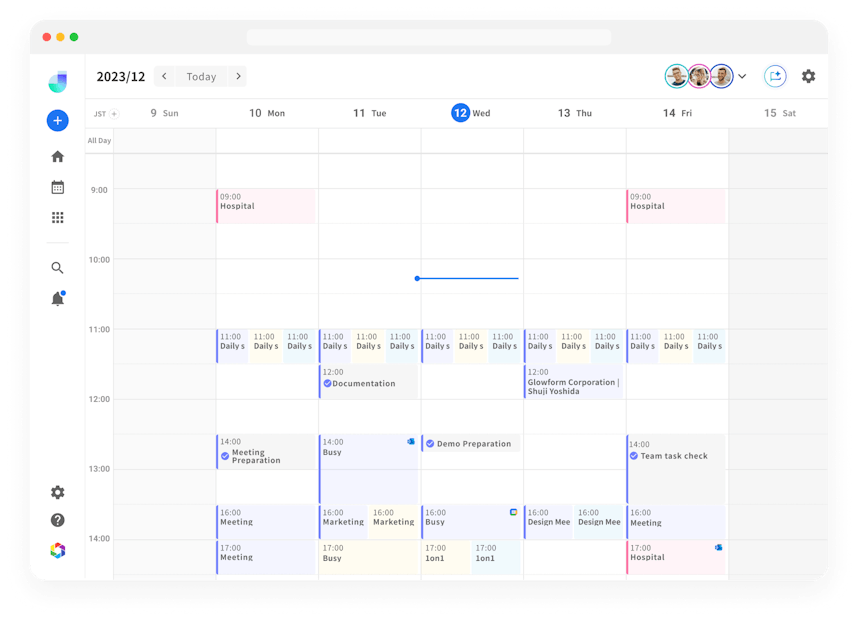
User Interface that fits you
Customize freely
Real-time availability is shown by connecting to multiple calendars such as Google Calendar, Microsoft Outlook, etc. Reminder notifications and other booking management features are also supported.
Default
Shows availability for the entire month and by day. Well balanced design.
Weekly
Shows a list of availability for the entire week.
Month + Time 2
Brand colors can be placed on the monthly calendar.
Month
A simple UI and a lot of information can be placed as a booking LP.
Calendar style
Familiar calendar type and user-friendly.
List (Event)
Shows available frames from the most recent in a list format. Ideal for showing events.
List (Email)
Intuitive and easy-to-understand show of available frames as if you were communicating by e-mail
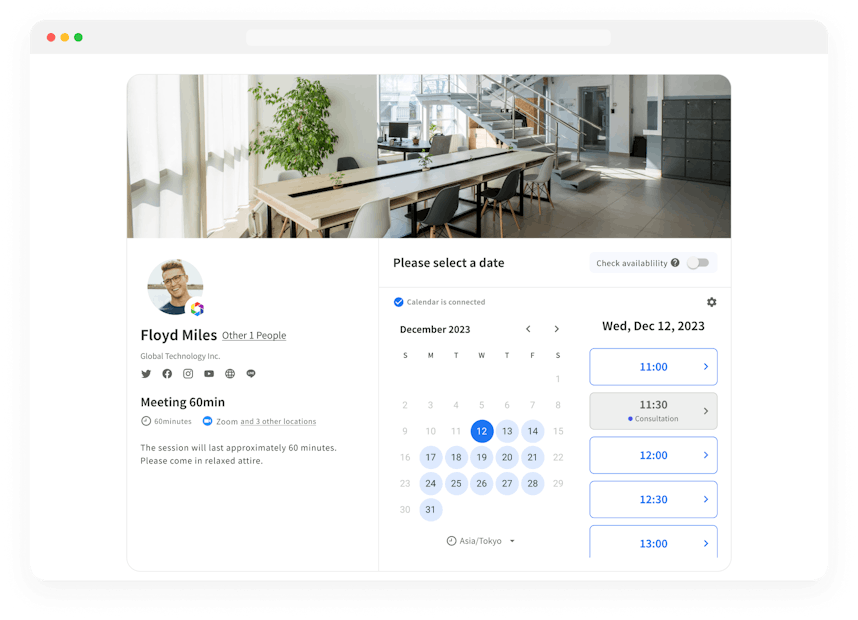
 Jicoo AI
Jicoo AI
AI provides time management support
AI provides interactive support for scheduling efficiency. Your personal secretary will support your time management.
Scheduling
AI will carefully select and suggest candidate dates and times for schedule adjustments that will make your work most efficient.
Calendar Optimization
We suggest reschedule proposals that will improve productivity, such as ensuring that you have time to focus, based on the contents of your calendar.
Scheduled Summarization
AI creates a summary of today's schedule and reports it to you.
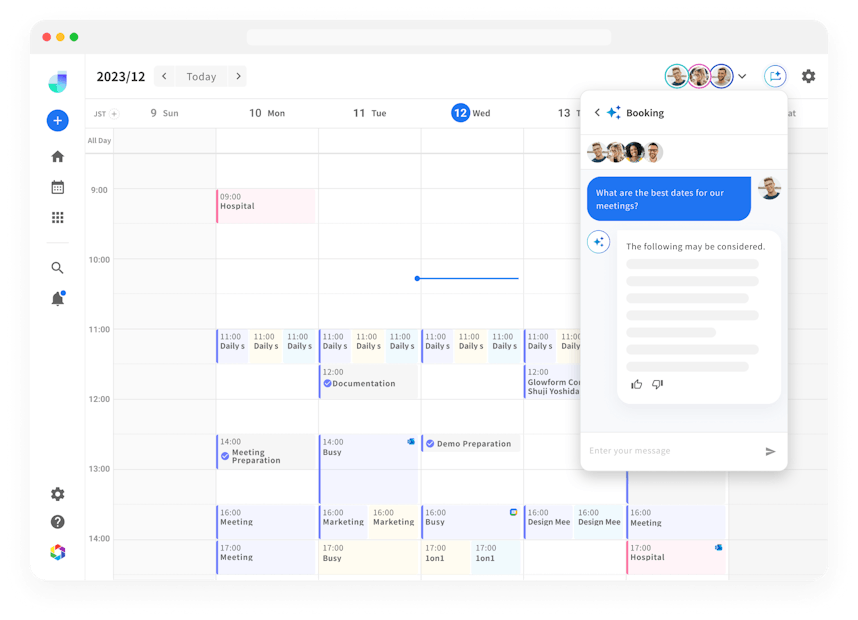
Split action by form
Optimize the guest experience
You can ask questions in the form in advance, and depending on the answers, change the booking page to guide you or change the message to show.
Create Form
You can easily create forms with a high degree of freedom by drag and drop.
Routing Form
You can create a routing by combining full and partial matches of answers, etc.
Customize Design
Customization is possible to suit your brand, including list type, question-and-answer type, and theme colors.
Team Operations
The content accepted on the form can be shared and operated by the team.
Embedding in Websites
You can embed it in your website or your own services.
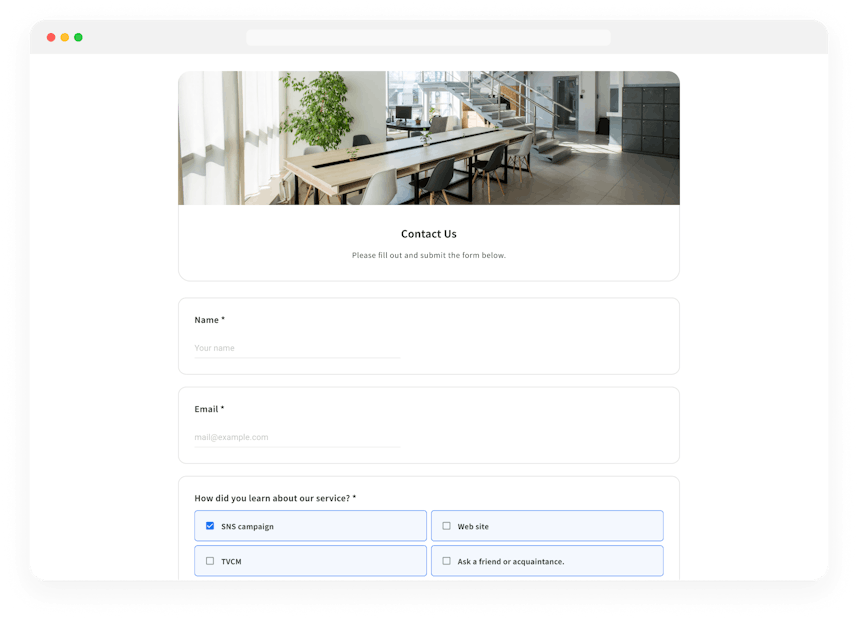
Seamless integration with workflow
Beyond scheduling
Supports flexible UI/UX that fits individual needs.
Email / Messaging
Jicoo's message feature replaces sending e-mails and manages all booking-related communication. Replies are also automatically imported.
Payment
Payments are connected to the Stripe platform. You can also use Stripe's sophisticated dashboard to check revenue, analyze and manage customer information.
Web Conference
If the booking is accepted by Zoom or Google Meet, the web conference URL is automatically issued upon booking and both host and guest are notified.
Slack
By integrating with Slack, everything from the completion of bookings to the receipt of messages can be viewed in Slack.
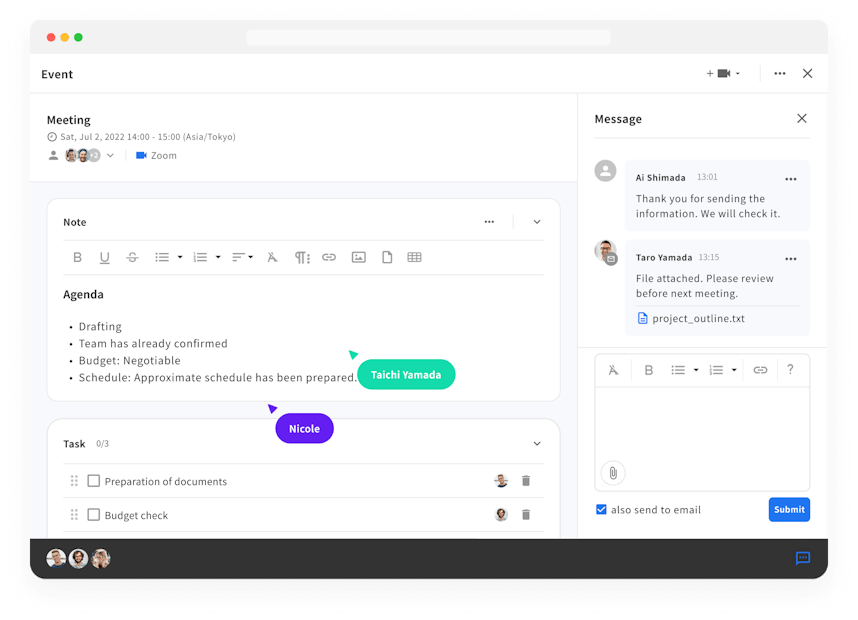
Certifications and frameworks
Certified by an external auditing organization (ISO 27001). We operate our services in accordance with data privacy guidelines.
More convenient with integration
App integration makes Jicoo more convenient and efficient. You can start the integration as soon as you authenticate your account.
Get started for free, then add your whole team.
Almost everything can be automated.
Once set up, everything can be automated, from booking to submitting assignments, generating zoom links, reminding, and linking to the calendar, so that seminars and consultations can be held without any action until the day of the event. It's like a dream.
Streamlining schedule management
Using Jicoo has helped me a lot because I used to spend half a day to manage my schedule. Until now, I have been using e-mail + calendar applications to manage my schedule. It has been very useful to be able to coordinate schedules with a large group of people very easily.
Superior functionality
Good tool for starting small Easy to adopt when starting with a small number of people, and has enough functionality and flexibility to scale.
Corporate
Settings