TeamScheduling

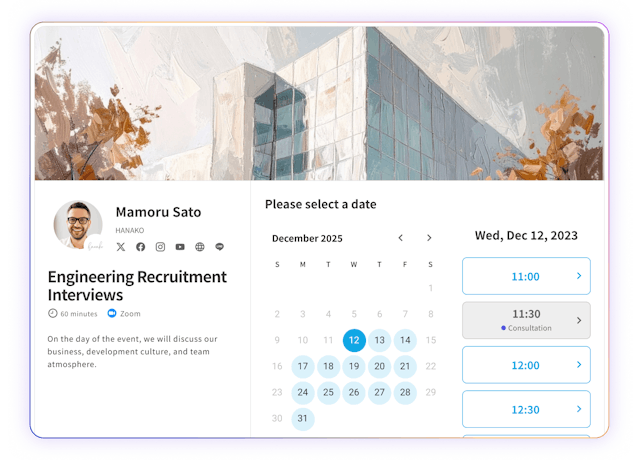








Create a page for scheduling, form, and voting page. You can customize the design, reservation conditions, payment system, etc.

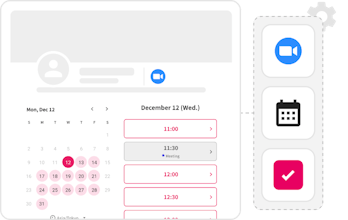


Send the created booking page to the guest and proceed with scheduling. Embedding is also possible, so it can be used in your own content such as material requests and inquiries.


Issue a web meeting URL automatically when making a reservation. You can also send customized reminder and follow-up emails. You can achieve both efficiency and automation in reservation business.
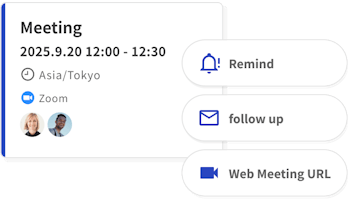

Connect multiple calendars such as Google Calendar and Microsoft Outlook to get real-time availability information. Prevent double booking and reduce the hassle of emails and phone calls. We also support automation of communication with customers such as reminders and follow-ups.
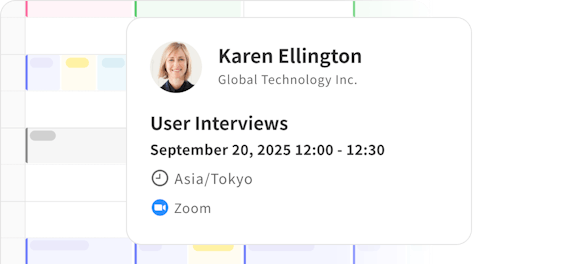



By combining the form function and booking page, you can easily build a highly customizable workflow. You can automatically assign the person in charge and department based on the form response, and even automate the entire scheduling and payment process.




We provide integration with a variety of external services such as calendars, web meetings, CRMs, and messaging tools. You can easily connect to services that are already in use in your workflow.




Best for one-on-one appointments like sales calls or consultations. Just share a link to your calendar with your available times, eliminating the back-and-forth emails to confirm a date.

Perfect for one-to-many scheduling like panel interviews or seminars. Create flexible booking pages that offer times when all hosts are free (AND) or automatically assign an available team member (OR).
Solves the challenge of N:N scheduling where finding a time that works for everyone is difficult. Let invitees vote on proposed times to easily find the best option for meetings or group dinners, making the result clear to all.
Ideal for when you're the intermediary, such as in recruiting or shift management. Coordinate between two parties (e.g., a candidate and a company) by showing their mutual availability to seamlessly book three-way interviews.
Create a flexible routing form that can be customized to fit your business. Automatically route leads to the most appropriate sales team or team based on the form responses, accelerating the sales cycle and maximizing conversions.

Powerful automatic assignment functionality that maximizes team productivity. Equally distribute leads using a round-robin method or assign the most appropriate team member based on skills. Achieve rapid response to leads and improve team performance.
Efficiently host any group event, such as webinars, training, or online classes. Manage large numbers of participants with a single booking page, set capacity limits, and automate reminders. Focus resources on improving participant engagement.
Seamlessly integrate payment functionality into your booking flow. Connect your Stripe account to request payments for paid consulting or training during the booking process. Dramatically reduce no-shows and protect revenue while minimizing management costs.
Team managers can distribute common settings for booking pages as templates to create a mechanism for all team members to share best practices and improve results.
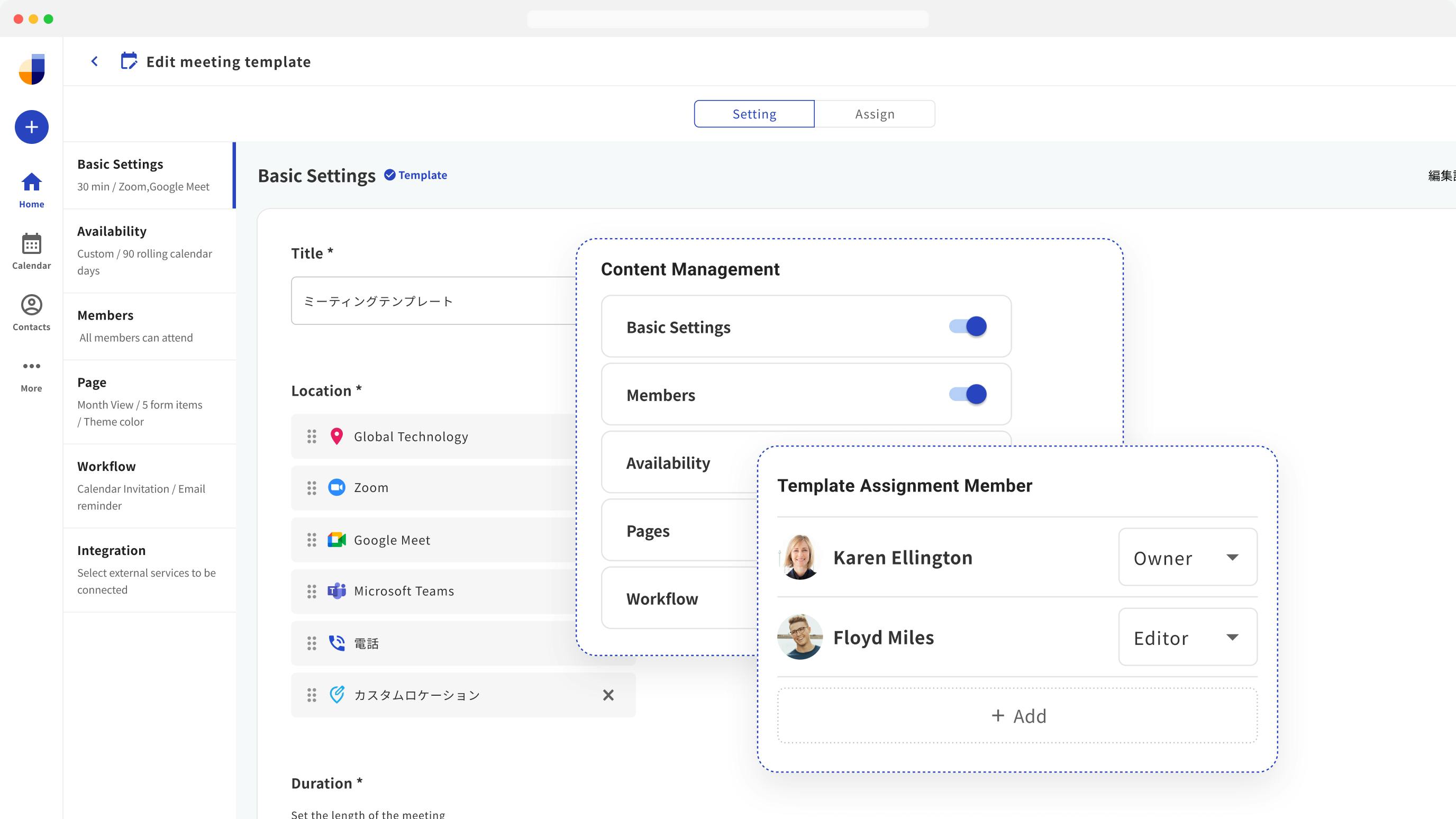
Important operations within Jicoo are recorded and the logs can be checked by the administrator to ensure secure operations.
The system allows you to manage the permissions of members, administrators and owners, such as editing booking pages and adding members, to ensure secure team operations.
Display the total hours of daily schedules using a bar graph. Estimate your workload and review your progress.
AI will carefully select and suggest candidate dates and times for schedule adjustments that will make your work most efficient.

We suggest reschedule proposals that will improve productivity, such as ensuring that you have time to focus, based on the contents of your calendar.
AI creates a summary of today's schedule and reports it to you.
REST API
Use REST API to integrate with your own applications. You can reference and create reservation data from your own programs.
Embedding
Embed booking pages and forms freely into websites, blogs, etc. Customization of design and colors is also possible.
Webhook
Use Webhook to integrate with external applications. Implement customized actions when reservations are made.
Account Integration
Encrypt your company's service account information using strong encryption algorithms, automatically set it in the booking page forms, and send securely. Achieve conversions without compromising customer UX.


